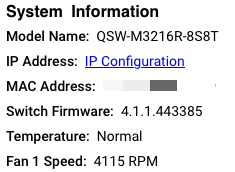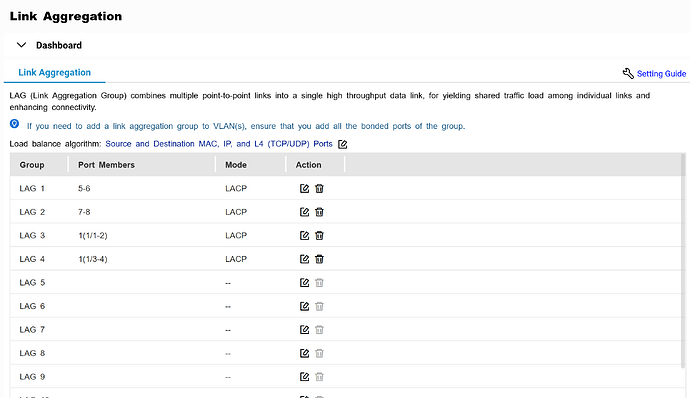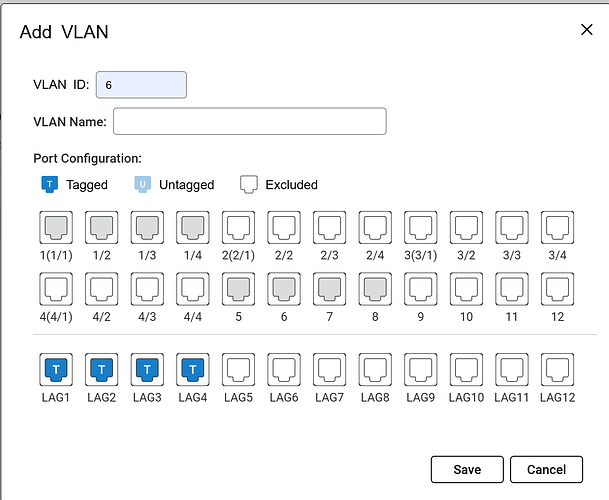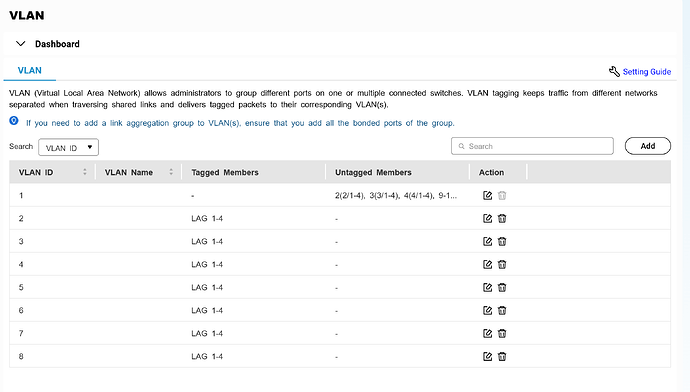Looking for a way to trunk all VLANs across all eight (8) SFP+ ports to hosts. Below is the switch summary:
Could you please provide a more specific usage scenario? This would greatly help us understand your needs better and allow us to try and offer a solution.
Currently we don’t support VLAN trunking in a batch, and for now I am afraid you will have to configure it one by one.
You’re definitely making a point, and we’ll look into integrating this fetaure in our future releases.
Brian
QSS Team
BrianC - thank you Sir for the response. I’m curious about the term “batch” that you used. Would you please elaborate on what you meant?
More context for my scenario:
- Single QSW-M3216R-8S8T
- 4x Hosts (Hypervisor with K8s and VMs) with dual 10GbE
- 7x VLANs
- I would like to pass all 7 VLANs to each host over dual ports (LAG).
This is NOT a Prod scenario, only a Lab
Heya James,
Thanks for your input, your context definitely helps.
I’ve tried the scenario on my own switch and it’s doable.
Let me guide you step by step.
1.Create 4 LAGs out of 8 sfp ports on your switch.
For context, I’m using LAG1 to LAG4.
- Assign all 4LAGs into the same VLAN, repeat this action for 7 times.
VLAN 1 is the default VLAN, per your scenario I’d do VLAN 2 to 8.
The end result should look like this, and you’re good to go!
Enjoy!
Hope this toutorial helps.
I’d like to thank you again for choosing QNAP switches.
If you got any issues or feature requests please don’t hesitate to post here.
We’ll keep enhancing QSS features step by step.
Brian
QSS Team
Brian,
Thank you, Sir! Much appreciated!