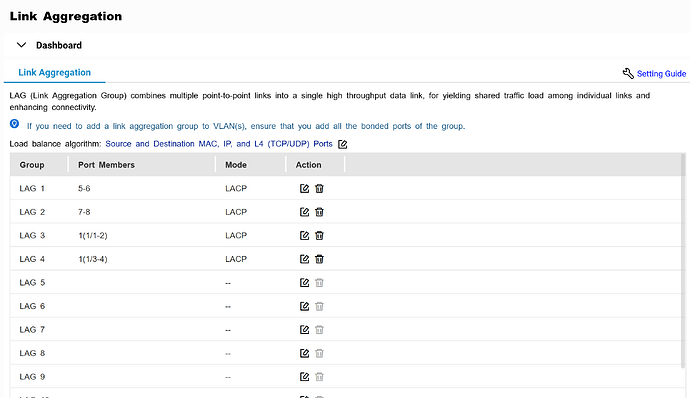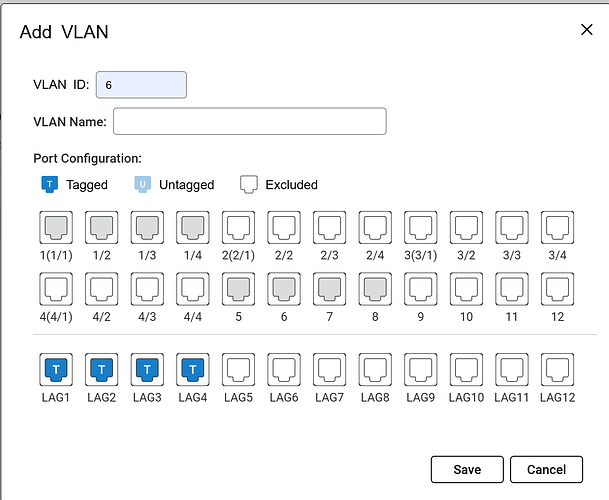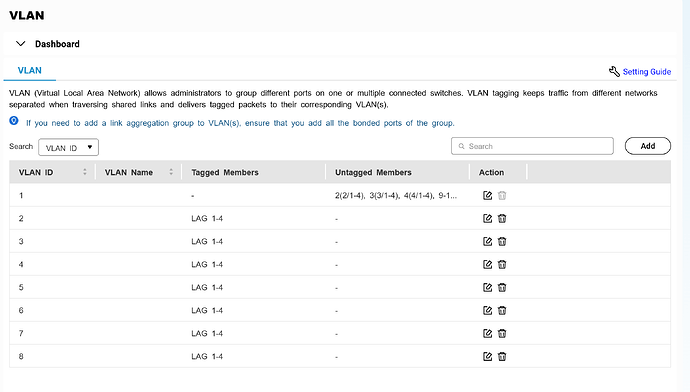Heya James,
Thanks for your input, your context definitely helps.
I’ve tried the scenario on my own switch and it’s doable.
Let me guide you step by step.
1.Create 4 LAGs out of 8 sfp ports on your switch.
For context, I’m using LAG1 to LAG4.
- Assign all 4LAGs into the same VLAN, repeat this action for 7 times.
VLAN 1 is the default VLAN, per your scenario I’d do VLAN 2 to 8.
The end result should look like this, and you’re good to go!
Enjoy!
Hope this toutorial helps.
I’d like to thank you again for choosing QNAP switches.
If you got any issues or feature requests please don’t hesitate to post here.
We’ll keep enhancing QSS features step by step.
Brian
QSS Team