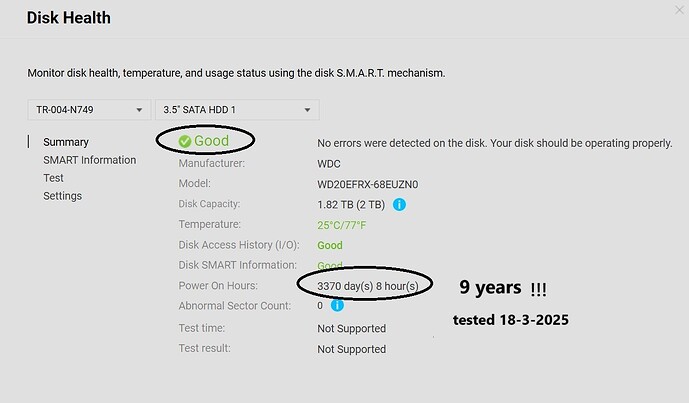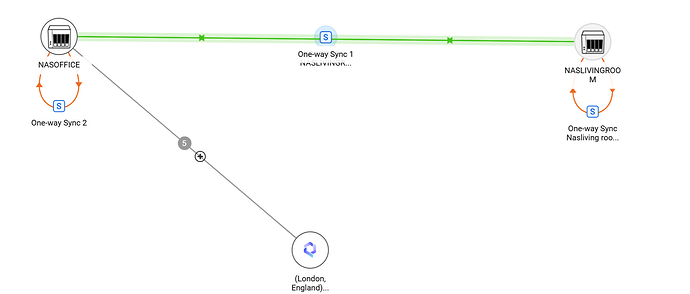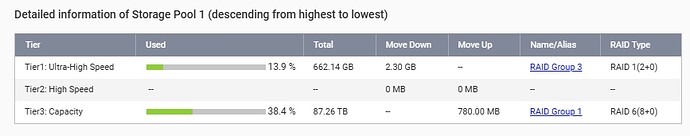completed my first back-up today, it took hours.
I utilize QNAP as my primary backup solution. My critical server backups are first securely stored on the QNAP system using third-party backup software, and subsequently replicated to QNAP Cloud for offsite protection. I have configured notifications for all backup activities and events, ensuring complete visibility and providing a high level of confidence and operational peace of mind.
Good morning:
My experience with QNAP backup applications has been very pleasant. I use and recommend QNAP NAS to my friends because they are a very reliable storage system in every way, especially their data backup methods. In my experience, I always use some type of RAID, such as 1, 5, or 6; then I keep the “Snapshots” feature active and use HBS3. Ideally, I schedule backup/sync tasks to another QNAP NAS first, then myQNAPcloud Storage or other cloud storage services (Dropbox, Drive, OneDrive). Thanks to the backups, I’ve been able to recover critical accounting files for our company.
I have 7.5 TB of data on a QNAP TS-254 and for me it’s not so critical if lost, as I have it all backed up on WD HardDrives stored elsewhere.
Saying that, I feel quite fortunate though, as the 4 x 2TB WD Reds have been running for 9+ years.
I’ve just swapped them out with double the capacity ones (4TB), so now have 15+ TB of storage and the 9 year old 4 x 2TB drives are now running in a TR-004 N749 QNAP expansion box, where I screenshot this image from.
It’s not a thorough test but my point is that none of them have failed (yet).
I’m far from an expert but I think the HardDrive’s longevity is due to not using RAID.
True story:
Awesome QNAP TS-664 RAID6 setup ![]()
Perfectly running Hybrid Backup solution for my devices and data ![]()
Backup the NAS to QNAP TR-004 external storage ![]()
Lean back and admire my work ![]()
![]()
Run a test restore ![]() It takes too long doesnt it?!!
It takes too long doesnt it?!!
Failure occurs ![]()
![]()
![]()
![]()
Learning the hard way a backup is only a backup if the restore actually works! ![]()
![]()
10TB of my life’s photos and videos and Windows PC’s are protected and auto backed up across my twin TS-453 NAS setup with QNAP Cloud off-site belt and braces backup. My spare NAS unit is set up to auto power on once a week to allow the Primary QNAP NAS to use HBS backup across to the secondary unit.
Using QNAP Hybrid Backup Sync (HBS) & Hyper Data Protector (HDP) & HBC (Hybrid Backup Centre) I have on & off site backup. The HDP snap backup gives me individual file and or whole Windows PC restore.
It just works. Zero downtime, zero data loss via RAID and a rock solid interface running QNAP NAS for 8+ years and counting. Two drives pre-failure advised (not actual failure) & replaced in 8 years and all hot swapped after drive degradation alerting warned me.
My QNAP Backup Story: A Lifesaver in Disguise!
Backing up data seemed trivial to me—until I learned the hard way. A couple of years ago, I lost almost a decade’s worth of family memories after my laptop crashed unexpectedly. Heartbroken and frustrated, I knew I needed a reliable solution, and that’s when I discovered QNAP.
I invested in a QNAP NAS, using WD Red drives, and started backing up family photos, videos, work projects, and important documents regularly. QNAP’s Hybrid Backup Sync has become a game-changer for me, automatically safeguarding my data across local storage and cloud services. One day, I urgently needed files for a presentation while traveling abroad. With QNAP’s myQNAPcloud, I effortlessly accessed my data remotely, ensuring the presentation was flawless.
Thanks to QNAP, backup has become easy, automatic, and stress-free—something I wish I’d known sooner. My data is now safer than ever, and I can focus on creating more memories without worrying about losing them again.
I have a QNAP TVS-1282T3 (v5.2.3) running now for nearly 5 years at home.
total capacity 90TB usable with 8 x 16TB 3.5 SATA disks and 4 x 800GB SSD’s - 2 of which are used as cache acceleration and the other 2 as a performance tier.#
this is connected to my home network via 2 x 10GB aggrigated ports giving me 20GB into a unifi network.
I mostly use it for backups and archiving (photos/videos, phone backups, PC/laptop backup also for QVR CCTV.
I use QuMagie, Plex, Virtualization and Container station. I also have other apps I use within both container and virtualisation station. previously i had the TS-878 (cant remember the exact model) but have now used QNAP for close to 15 years. great experience and easy to use and manage. I do use a UPS to avoid any corruption or raid rebuilds. overall it has become a part of my day to day life.
I am soon planning to replace this with a full NVMe device from QNAP on which i hope to run LLM and Video editing.
Very happy with QNAP products for their capabilities.
I am an editing director working on two Macbooks and a Windows PC, and I use QSync for my pipeline and it is a brilliant invention, and I chose QNAP products because of it. I find it very convenient to work with a lot of projects when both my computers and my assistant’s computer are synchronized, no matter how far apart they are. and Space Saving Mode is just the best thing ever. I only have 1TB of storage on my MacBook, and Space Saving Mode allows me to keep locally only the files I need in a folder, such as proxy files, and RAW footage stays online only.
What’s really nice is that you can link completely different folders to each other, even if they’re on different disks. It’s like multiple DropBox apps at the same time, but all in one place. Very excited about this.
I’m also building the infrastructure for a VFX studio on another QNAP NAS. Our VFX artists are located all over the world and the services that QNAP offers allow us to keep everyone together on the same file system.
We also work with Qsync and thanks to it we have built a very cool system that is linked to ftrack, which is a platform for running projects with post-production. In our system VFX-artists have simultaneous access to the right project files, CGI and compose commands have a close connection thanks to our server. For the artist, simultaneous publishing to ftrack and to the right place on the server takes place, so that everything is maximized and has a powerful structure. This allows us to create a seamless pipeline across the entire VFX studio. We separate projects and artists by different rights, and only certain artists have access to the right project, which is very important for us when working with confidential files.
One thing that is sorely lacking in our work is a file deletion prohibition in combination with Space Saving Mode, so that no one can delete files and folders, leaving it up to the administrator. This would be great if Qsync had this setting, but Space Saving Mode was included because it allows our artists to keep only what they need locally, but always have quick access to online files and download them when needed.
But overall, we are very happy with the QNAP products, we want to grow further, to more powerful machines, increase our space and build a bigger and cooler VFX studio.
By the way, we use WD disks on our NAS. We have a RAID 5 array with SSD caching. But in the near future, we want to move to RAID 50 to be safer in case of disk failure.
Once again I wanted to thank you for your products and what you do!
Many years ago I have opportunity to use first NAS in work. From document storage system I converted it to iSCSI location for VMWare ESXi backup (using bash script), local VPN server, SVN server and even local jabber server. It was Synology NAS but system wasn’t suitable for me.
After few years I have amount for my first NAS. I decided to buy TS-435B mini. Main reason - to get full system backup in my home PC using Acronis True Image. When my PC storage was grown, I decided to buy next device - TS-963X. To Acronis backup I added OneDrive account sync, the most valuable directories rsync. I found that old NAS is good enough to serve music using Room server and even could handle some plugins run as docker images.
When I talked with friends that established own backup company (Storware), they told me that they never seen personal devices protected by various backup methods.
Thanks to QNAP my data are save. I restore some of them many times. I could handle my passion to music using QNAP devices. And if I were asked which device I recommend- it is always QNAP
My Backup Story: Peace of Mind with QNAP
Data loss is something I never want to experience again. A few years ago, my laptop’s hard drive failed unexpectedly, taking with it years of personal documents, work files, and cherished family photos. That’s when I realized the importance of having a proper backup strategy.
I now rely on my QNAP NAS as the central hub for all my backups. With RAID protection, myQNAPcloud remote access, and Hybrid Backup Sync, I can store, access, and restore my data with ease. One of the most valuable moments was when I accidentally deleted an important project file—thanks to QNAP’s snapshot feature, I restored it instantly!
Not only does QNAP help safeguard my files, but it also gives me peace of mind knowing that no matter what happens—hardware failure, accidental deletion, or even ransomware attacks—my data is safe and recoverable.
World Backup Day serves as a reminder that backups aren’t just for IT professionals; they’re essential for everyone. Thanks to QNAP, I no longer worry about losing precious data! ![]()
![]() #WorldBackupDay #QNAP #DataProtection
#WorldBackupDay #QNAP #DataProtection
I’m an IT guy and also a musician btw. So my story is about my band at the time. My band I had been working on our debut album for eight months. Blood, sweat, and probably too many energy drinks went into crafting what we were sure would be dropping a jammy album. The final mix session was scheduled for Tuesday, and we were set to deliver to our small label by Friday.
Monday night, I was adding some last-minute tweaks to our signature track “Digital Amnesia” (ironic foreshadowing, I now realize) when my studio computer made a sound I’d never heard before—something between a vacuum cleaner and a dying whale. Then… nothing. Black screen.
My heart sank as the hard drive clicking confirmed my worst fear. Six of our ten tracks existed ONLY on that computer. I hadn’t exported them yet. I hadn’t backed them up. I was the producer who had lectured everyone else about backups but got lazy with my own work.
I called our vocalist at 2 AM in complete panic mode.
“Dude,” she said with suspicious calm, “remember when you kept complaining that someone was taking up space on the QNAP NAS with ‘unnecessary backups’?”
Turns out, our drummer (who I’d mercilessly teased for being paranoid about data loss but is much more of an IT Guru) had secretly set up an automated backup of my entire project folder to our shared WD drives on the QNAP system. Every night. For months.
I could have kissed him. Actually, I did kiss him when he came over at 9 AM to help restore everything. The album dropped on schedule, and track three, “Backup Drummer,” is a not-so-subtle tribute to the band member who saved our debut. Our release contract had a clause about delivering on time or losing the deal. One dead hard drive almost cost us everything, but our backup system saved not just our data, but our entire musical career.
P.S. I’m now the band’s most zealous backup evangelist. Our QNAP system backs up to two different locations, and I check it obsessively. Some call it paranoia. I call it wisdom earned the hard way.
TS-251D, backs-up my and my wife’s Google drives & photos twice a day. Backs up two PC automatically when switched on. Streams films and audio on the fly when away on holiday etc. Holds all my critical files which back-up seamlessly to an external USB HDD using one touch backup once a week (when I remember). Just works in the background without any hassle and I get automatic notifications when apps or system needs updating. Great.
I am regularly backing up, but I am not doing a good job a creating an extra copy and storing in a secondary location for safekeeping.
Backup, it is what we all wish when we have disaster strike, myself like many try but fail. I got into a habit of trying to keep a backup drive of my data many years ago, that’s about how out of date my backup data is these days and all it shows is my data is a mess. After running my own servers in a shamble of a state for many years, I have have decided it’s time to get something that anyone in my family can manage this is due to a combination of a personal health scare, loosing a close relative who managed their family data and natural disasters where old family photographs were lost. Storing and backing up ones families precious memories is one thing, knowing they can do it once you are gone or that there is product support if they cannot is totally different, the last thing I want is several decades of memories lost in an instant because they have to reverse engineer the crazy unsupported method I have used.
We are consumer users and in 2011 we started with a QNAP TS-659-Pro II as a media and file server and after various upgrades, our main NAS is now a QNAP TS-1290FX filled with 7TB NVMe drives and it is fabulous.
We have gone completely paperless, and our NAS stores all our financial and personal records as well as audio, photos and video files which we connect to via our 10GB LAN and through a VPN when away. It is therefore absolutely vital that we have reliable infrastructure and effective backups, as data loss would be catastrophic.
All NASs are set up with RAID 6 and each has its own UPS while the property is further protected by Tesla Powerwalls. Our backup regime is that once a week, individual folders are backed up to a TVS-EC1080+ which also runs the CCTV. Then monthly, the TVS-1080+ is backup up to a TVS-873E. Finally, the TS-1290FX is backup up to a TS-453B and stored off-site and returned for refreshing every 3 months.
Then, the really vital records are copied to a new SSD once a year, and kept indefinitely.
This may seem extreme, but the QNAP HBS3 software automates all the backups, and the reliability of the QNAP NASs means the admin load is minimal.
We cannot afford to lose any data, and our system has worked well without any data loss; we appreciate the reliability of the QNAP products and the excellent technical support from the UK Team when it is rarely needed.
PS, I have no use for the Cloud Service
I started by backing up my personal pictures and then started backup of the backup using external drives and then I migrated to cloud backup.
Very easy to use, but I missed having the non-subscription to automatically organize files into different folders.
I also explored the use of containers, but have upgraded to a separate solution as it was taking too much away from what QNAP is good at and that is running as a storage device.
I would upgrade to a more powerful qnap, but as a home user, price is the too steep.
Overall I like QNAP and all the features it has. Now I just need to upgrade my network to 10G and adding some SSDs to have a performant storage device.
I’ve been using a QNAP NAS for a few years now, and it has been a lifesaver more than once. Initially, I set it up to store and protect family photos and videos, ensuring that priceless memories wouldn’t be lost to a failed hard drive. But it truly proved its worth when I needed an important work file while traveling. With QNAP’s remote access features, I was able to securely retrieve a document I had forgotten to upload to the cloud—saving me from a major headache during a client meeting.
Another time, a ransomware attack hit my laptop, but thanks to QNAP’s snapshot feature, I restored everything within minutes. No data loss, no panic. The automatic backups and RAID protection give me peace of mind, knowing that both personal and professional files are safe.
QNAP isn’t just about storage—it’s a real safety net. If you’re not backing up yet, you’re taking a huge risk!
I used to find the process of data backup exceptionally monotonous. Particularly during the nascent stages of my professional journey, it was a task that seldom occupied my thoughts. My primary focus was on the exploration of emerging technologies and cutting-edge devices. However, a significant incident at my workplace precipitated a paradigm shift in my thinking. Through my own oversight, I neglected to perform a data backup, and it was only upon the subsequent loss of critical information by our users that the inherent value of such data became starkly apparent (data spanning a decade, rendering retrieval impossible). Fortunately, we were able to restore the data successfully. This experience underscored the profound significance of data, and indeed, all things, which are only truly appreciated when they are irretrievably lost. I urge everyone to cultivate a greater appreciation for their existing assets, not merely through the implementation of backup procedures, but also through the development of robust recovery strategies and the regular verification of backed-up data integrity. Thank you for your attention.
I manage a mid-sized manufacturing facility that produces custom machinery parts for a range of industrial clients. A few months ago, we landed a major contract with a new client — a large order of precision-engineered components on a tight delivery schedule. We had spent weeks designing, programming CNC machines, and optimizing production workflows. We were in the final stages when disaster struck.
One morning, I arrived to find that our primary server, which housed all our CAD designs, machine programming files, and production schedules, had crashed overnight. The server wouldn’t boot, and the drive emitted that dreaded clicking sound — a sign of physical damage. My heart sank. Losing those files would mean halting production, redoing weeks of work, and potentially missing the delivery deadline.
But then I remembered our QNAP NAS system. Months earlier, we had set it up as a centralized backup solution for all critical files — designs, CNC programming data, and production logs. Every night, it backed up everything automatically. I logged into the QNAP interface from my office computer, navigated to the backup folder, and there it was — everything. Every design iteration, machine setup, and production record was perfectly intact, saved just hours before the crash.
Restoring the files was quick and straightforward. Within an hour, our machines were back online, and the production line resumed without skipping a beat. We met the client’s deadline on time, and they never had to know how close we came to a complete shutdown.
The real win wasn’t just recovering the files. It was the time and reputation we saved. Without QNAP, we would’ve lost weeks recreating designs, reprogramming machines, and recalibrating workflows — assuming we could even replicate everything perfectly. Instead, we kept production running smoothly, avoided costly delays, and maintained the trust of a valuable new client.
That day, I didn’t just feel relief — I felt like we had dodged a catastrophe. Now, I tell every manufacturing manager I meet: don’t wait for a disaster to realize the value of a reliable backup system. QNAP didn’t just save our work — it saved our business.