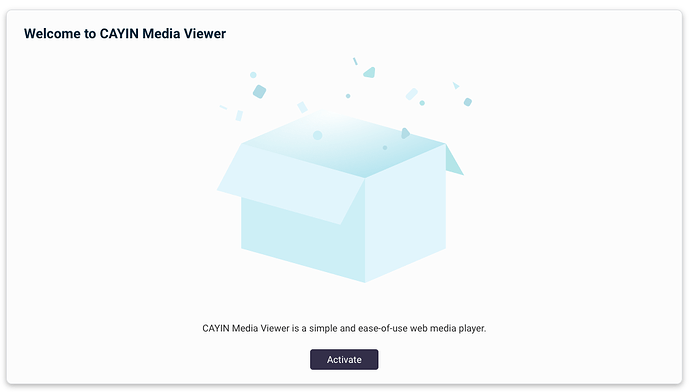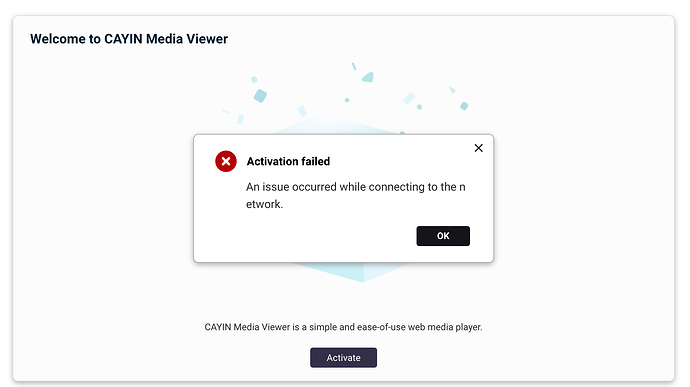Since last QVR Pro Update to 2.7.1.1259, our eMails from QVR Pro suddenly do not attach a captured camera picture anymore, and we see this in the emails:
[code]
“Before You install CAYIN Media Viewer, Email will skip attached snapshot”[/code]
So, why we need suddenly a Media Viewer, to send QVR Pro emails with captured camera picture?
However, we installed and started that CAYIN Media Viewer and we still see that eMails message.
Any help why is that strange issue?
We use QTS 5.2.5.3145 NAS is TS-464
The QVR changed its way by using that Media Viewer to decode the stream for a snapshot. Using a unified decoder provided by system helps us to have more stable snapshot output.
After you install the Media Viewer, you might need to restart QVR Pro to allow it re-detect the CAYIN Viewer, or open the rule settings in QVR Pro to apply the settings again?
And about CAYIN Media Viewer, it is a new media viewer in QNAP for process medias and unlike CAYIN MediaSign Player that require to activate a (even free) license through License Center.
Thanks for your feedback. However, for us it is not clear why it changed the process. Regarding security issues, we see an issue that any information will send outside of our infrastructure. Is there another way, to set the process back how it was before?
Also when we started CAYIN, we get an error (our infrastructure is firewall and DNS protected, which firewall port we need to allow CAYIN?):
OK, our security team identified the following DNS names are required for the CAYIN activation:
analytics.myqnapcloud.io
core2 *
auth *
Are those DNS just for the activation, or is any additional traffic running to it especially that “analytics.myqnapcloud.io” is the one we have security thinking issues ?