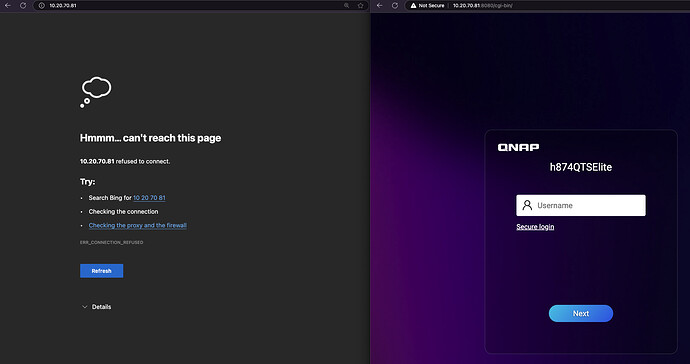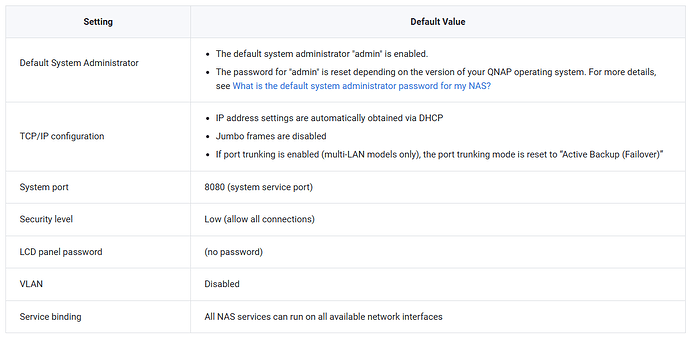Tried to login with ip address without succes. Browser says connection failed. Using Qfinder the the app crashes when I ty login. I can login to resource monitor and network drives. SSH login also works. Have restarted NAS, router and my Macbook pro. My NAS is TS-453Be running QTS 5.2.2.2950. Qfinder Pro 7.9.1. The router is ASUS RT-AC2900 3.0.0.4386_51915 and my comptuter is MBP M1 Seqoia 15.2.
if you cannot log into the console via a web browser but can SSH into the NAS then perhaps your browser is caching something?
have you been able to login before? or was it due to a firmware update that has now stopped you logging in?
try a different browser, or if all else fails then maybe a 3 second reset.
then
Thanks for the respone. It is not a browser issue. I use Firefox mostly, but I olso tried Safari. Trying to log in from Safari on Mac (and iPhone) and I get the message Forbidden, You don’t have permission to access this resource". On Firefox " Connection failed." As I never get to the login page I don’t thing changeing pw will solve anything. Pls note I can log in to the Qnap drives without problem indicating pw is correct. The problem seems to be related to the QTS ui server.
Hi, I tried that and also 8081 and 443.
have you updated the firmware recently and then this started to happen? just curious as it maybe a corrupt firmware perhaps?
or do you use QuFirewall perhaps and its blocking your ip address your using to connect from?
I don’t know when this started. I updated the software when adviced to do so which was 1 -2 months ago. As my file sever and timemachine backup has been running I haven’t logged in for a while. I don’t use QUFirewall. To verify that the router isn’t blocking the port I connected the secon ethernet port to another router. It got an IP-address and could be pinged but could not be logged into.
The software is probably corrupted. Is there a way to reinstall it and at the same time keep all settings. I can ssh into the NAS
yes follow the wiki instructions here:
The default system port of QTS is 8080 instead of 8081. Have you changed this setting?
unfortunately you will need to at least do a 3 second reset. this will default a number of settings within the OS config that should at least get you back to the logon screen with a default settings
failing this you need to log a ticket with Tech support to help you.
I would also suggest the next step being a 3 second reset as outlined. There are too many things that go on behind the scenes to bother wasting time trying to sort it out. The reset only wipes minimal info but the important part is the security and networking that needs to be clear.
It now works. Contacted technical support and was adviced to connect computer to NAS directly via ethernet cable. Could then log in via qfinder and update software.
Thanks for your help