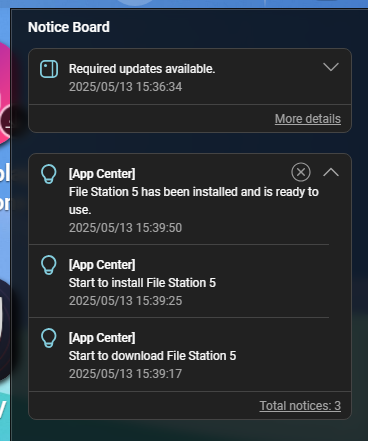Normally notifications can be cleared by clicking on the “x” in the Notice Board.
For some daft reason you can’t clear notifications on the Notice Board for Required Updates - even after the updates have been done.
I’ve seen this on a TS-251+ (QTS 5.2.4.3105), a TS-4523 Pro (QTS 5.2.4.3079) and TS-253 Pro (QTS 5.2.4.3079)
This has been the case for numerous previous firmware versions.
The ONLY way I’ve found to clear these annoying notifications is to reboot the NAS!
C’mon QNAP, fix this.
Only ever seen it for if you did not install that required update…did you install it/them (check the app center)
Yep. Successfully installed on all three NAS boxes.
I’ve seen it multiple times in the past - on all three under numerous firmware versions.
The notification just will not allow itself to be cleared without rebooting.
This is from the TS-253 Pro for the current one which was File Station (I’ve just done the other two):
You can see the time stamp of the required update notification and the other notifications that it has been installed. Yet signing out then in again and it is still there.
I have plenty of NAS and never seen it…best to open a ticket
I have seen this. It is a rare bug. Try refreshing the browser tab. IIRC that would clear it.
I’m pretty sure I’ve tried that in the past, but will definitely next time a Required Update comes out.
Just happened… Refreshing the browser page works. I think this bug happens on mandatory updates not on regular updates.
Found via search. I just encountered this issue on my 2 QNAP NASs; TS-230 (QTS 5.2.4.3092) and TS-253A (QTS 5.2.4.3079). Refreshing the browser page worked to clear the message; refused to clear inside the Notice Board.
Thanks.