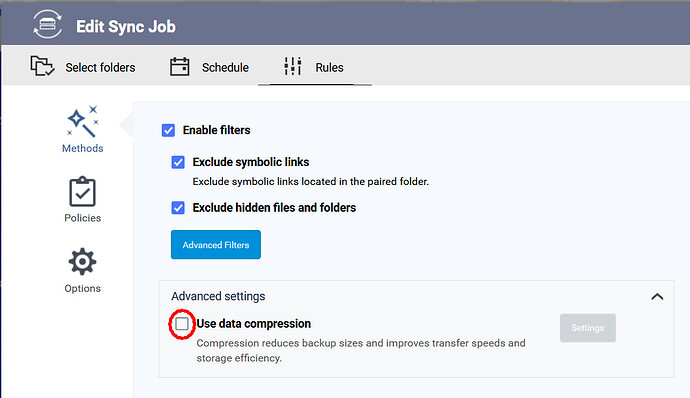I have set up file synchronization (mirror option) from a QNAP TS251+ server (QTS 5.2.3.3006) via QNAP Hybrid Backup Sync 25.1.5.204 to Microsoft’s OneDrive cloud.
Unfortunately, I currently cannot open this application in the Microsoft cloud to diagnose the problem of corruption (they are unreadable from the cloud) or not sending all files to the cloud according to my schedule. On the QNAP server, the files are correct and the log does not show any problems with sending. I have temporarily disabled compression during sending and some .pdf .docx files are read correctly from the cloud. The main problem is that the application on the cloud side does not open and sends me a message as below.
App launch failed App with ID 2667b902-d6cd-4bda-a139-805f5b014984 failed to launch. For more help, contact your admin. Correlation ID: 37257de4-73da-49e2-b37e-2e8412c4a4e9 Timestamp: 2025-04-16T13:11:33Z