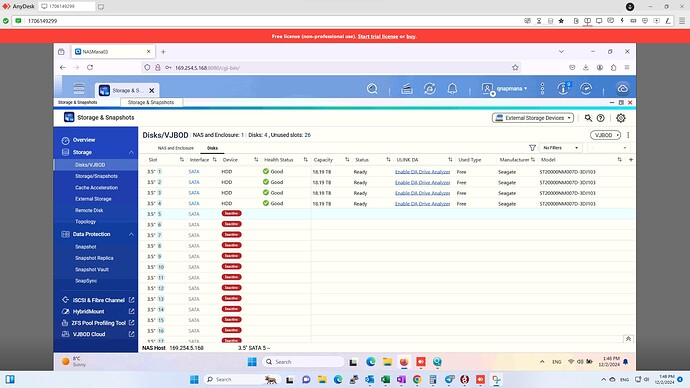Disks were shown inactive after re-initialize in GUI web console
the 4 first drives (reserved for zfs system) are green and the other show as inactive
any idea?
You may try the steps here:
But if you are not certain what these commands will do, suggest to open a ticket so the support team may take a look on that.
thanks for replay but its about inactive disks not volume
What is the NAS model and what happened that the NAS was reset ?
As the disk is inactive, it will have some relationship with md_checker anyway. But when it comes to your data, it’s always nice to be careful.
Unfortunately, the whole raid was gone because of user error and tried to re-initial
is it a TS-h3087XU-RP
It is a zfs system md_checker will not work
zpool status will show all raid info
Make a screen of the results, this will help support to troubleshoot quicker.
There you will be able to see if HDD are missing.
If it has to be recreated, the best way is to write support. They will try to recover.