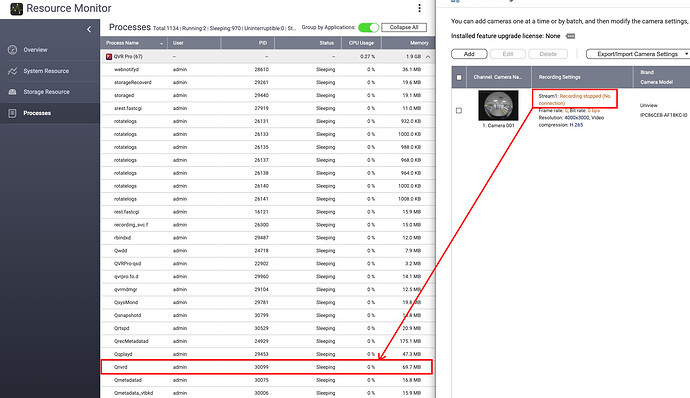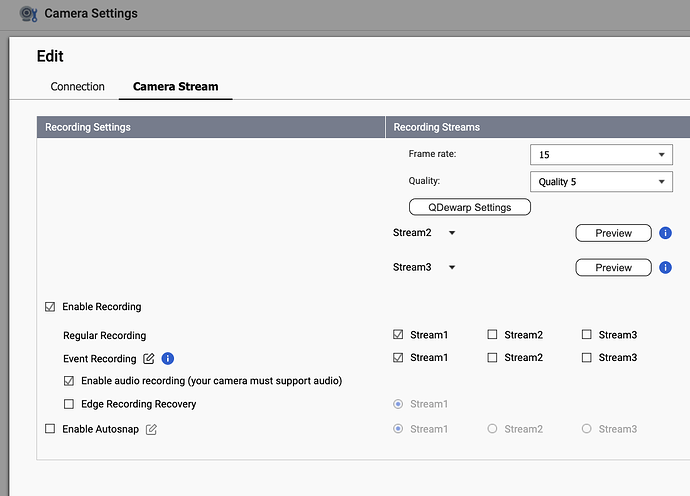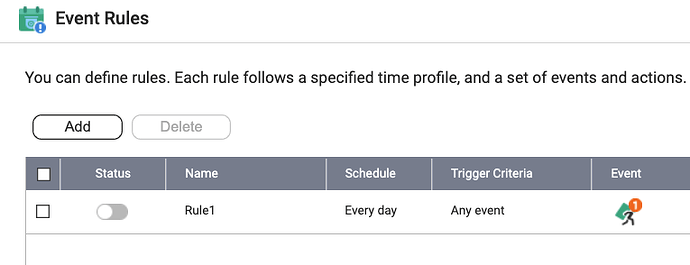About two weeks ago I disabled all recording events in QVR Pro. The drives have stayed busy, so I checked with top, and /usr/bin/Qnvrd is chugging away. But the event logs in QVR Pro show no events or activity in the two weeks since I disabled it, and both camera’s “Motion Detection” section show a last-detected time from before I disabled it.
What is qnvrd doing and how do I disable it while still allowing it to come back when I re-enable the rules?
Hi @TechnoCat
QNVRD is a built-in core process in QVR Pro that handles recording and stream management. It cannot be individually stopped and runs as part of the overall QVR Pro service.
However, QNVRD may still remain active if live streams are still being received from cameras, even when recordings and events are disabled.
Based on your description, this behavior is likely expected if the camera streams are still active, even without recording or events enabled.
To better understand your setup:
- When you mentioned “disabled all recording events,” did you uncheck “Enable Recording” in the camera settings?
- Or did you just disable the Event Rules?
If possible, please share a few screenshots of your current camera settings and event settings. We’d be happy to take a closer look and assist you further.
Thank you. I had disabled the rules, as I couldn’t get recording previously without them - or at least I wasn’t able to figure it out - but I had not Un-Enabled Recording on the Camera streams.
I’ll watch it now that recording is “Disabled” and see if it settles down.
After disable the “Enable Recording,” the drives should not stayed busy. This should resolves the issue you were experiencing.
If there’s anything else we can assist with, please feel free to let us know.