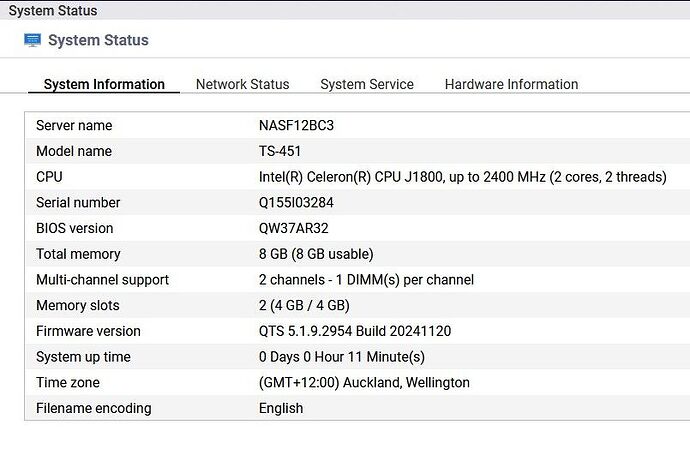Hi all I recently bought a TS-451 used. I have found the qfinder pro tool and have it plugged into power and my network. On the front of device the top green shines the the orange flashes then a green stable . Using rge qfinder pro it cant seem to find my device and i cant seem to see it on the network etc If the unit was hooked up to the qnap cloud thingy it could possibly be still atached Questions Is there a way to see if its still connected ? When i try setting up on phone it goes to a cloud install it says qfinderpro needs to be used to initialise the device? I try plugging in a usb cable to the front with no response I dont know seems imensley complicated Is there a return to factory setting ? any pointers to sites that might help with walkthroughs etc would be great System status was sent by previous owner
Those units are dying like flies …LPC death (google it)
You have a disk inside?
Is it connected via network? (connecting USB does nothing as it’s a host device…not like a HDD)
I have had a TS-451 for a couple years now and I decided to graduate to bigger and better NAS units to do most of my work. The TS-451 is now dedicated as a surveillance system using QVR Pro. It works great.
Anyhow, to completely reset to factory default, press and hold the reset button on the back for about 10 seconds. You’ll hear a beep around 3 to 4 seconds - keep holding it longer. The first beep just resets your network and admin settings to default. Holding it the longer time resets to factory default.
Once you do this, you should then find the unit on your network via Qfinder Pro. Then you can access it and start the web setup.
#1 thing to do - update to the latest firmware. Some units out there run older firmware that is not as secure, etc.
#2 thing to do - change the default admin password and then disable the default admin account. Newer firmware versions force you to do this basically.
Also - just understand that on your TS-451, the CPU usage will be very high at times - 100%. It’s like that for me a lot. It’s somewhat underpowered.
Also, I would recommend upgrading to the max amount of RAM - I think it’s 8 GB.
Keep in mind that QFinder is not required, ever. Once you’ve reset your NAS, it will default to DHCP addressing. You can look in your DHCP server information (usually your router) and find the IP address. You can then simply use a browser and the IP to access the admin GUI.
Personally, I would not expose the NAS directly to the internet (for inbound connections, no issue with outbound), then you can leave the Admin user enabled as there are a number of things that still won’t work correctly with it disabled.
Once you have access, you can also set a static IP and/or an IP reservation in your DHCP server. This avoid all sorts of other headaches down the road.
What items won’t work with the administrator account disabled? Certainly you need a different account with administrative privileges.
I agree that in general w/no exposure to the internet the NAS “should” be safe from external bad actors. However, what if someone breaches your network? I had an issue earlier this year where a computer of mine that was logged into a static support portal/remote access system on an AWS server got compromised by someone who hacked into the support server. This resulted in ransomeware on my laptop. They tried to access my NAS but could not because I had the admin account disabled. Do not think that just because your NAS does not have exposure to the internet doesn’t mean it is safe from threats. In fact, just the other night, I saw an AWS IP address logged into my NAS under my user name. I very quickly blocked that IP address and changed my password on the NAS (what a pain in the backside as all your replication and sync jobs need to be redone!). I don’t know what the AWS address was. Maybe it was an app I allowed to access it. I didn’t see any breach of my firewall. But I didn’t want to chance it either. I’ve not seen that address since.
And Qfinder is actually needed from what I can tell if you use using Thunderbolt to Ethernet networking. I can’t get it to work w/o having Qfinder enable it.
Oh and that support/remote access server issue I mention above - I think it was due to the fact that it was an old version of the server software and was somewhat out of date (I was not running or managing the server - I just had a license on it). I now run the same support software myself but make sure it’s kept up to date. So always keep your firmware/app versions up to date as exploits that exist in those old versions may be fixed in newer ones. Again - matters not if you are not exposed to the internet if your network is somehow breached.
The old forum was full of discussions where a command could not be run or executed (even with sudo) if the default was not used for access.
On top, disabling the admin account does nothing really, as that account (UID) is used to run all system processes, so stays active anyways. Hence many, many people with ‘disabled’ admin accounts still had the admin user exploited by malware attacks.
It’s not advised to use the admin account for SMB access (as that account has default access to USB devices, so exploited admin credentials lets client malware delete all connected USB backups) but admin tasks are best done by the admin user.
Also there is a reason a 3 second reset enables the admin account again (back to basics)