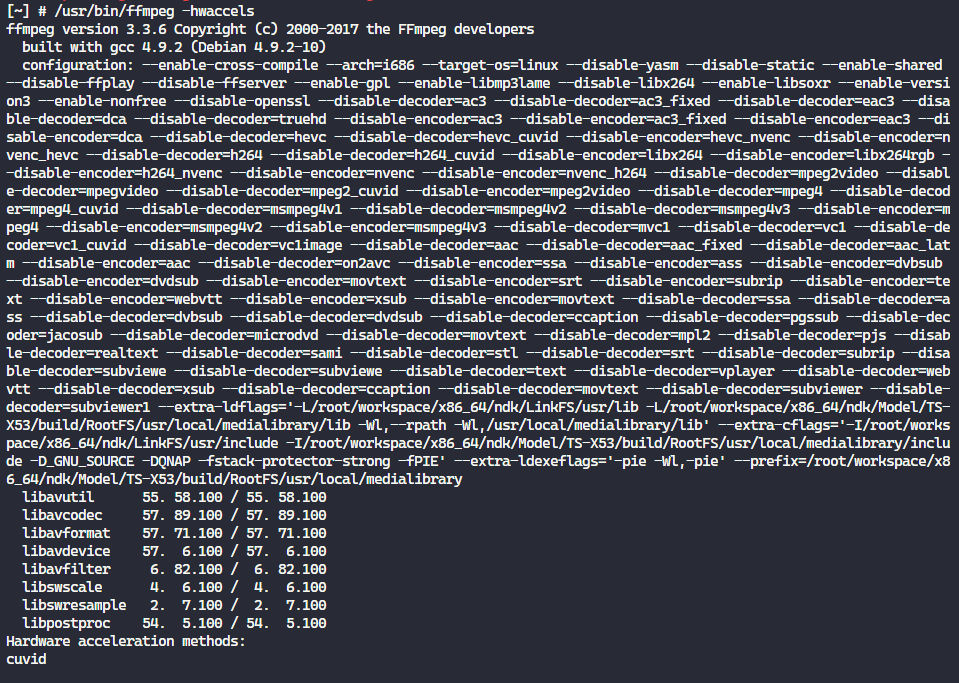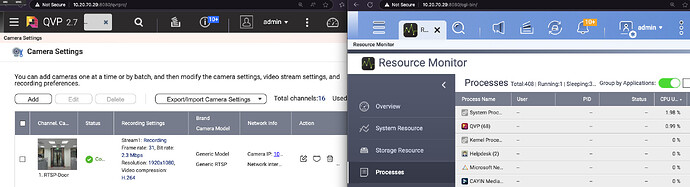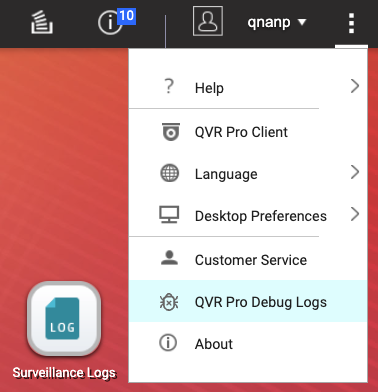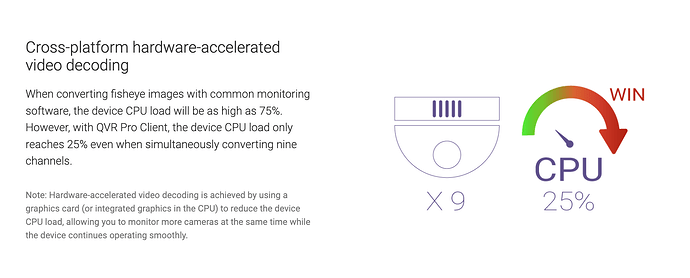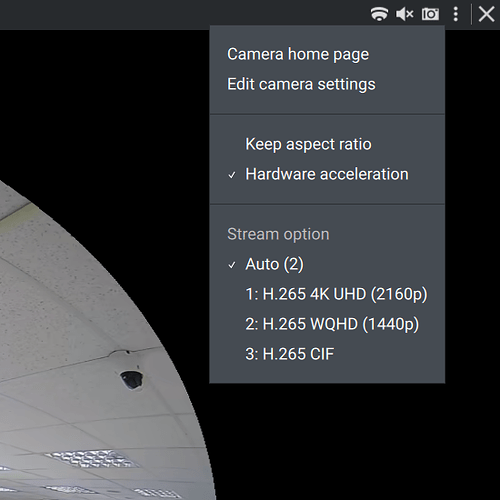So, I tried running QVR Elite
and QVR Pro on my j3355 based Nas and found that even with just one camera added, the CPU usage was very high.
I noticed that the promotional page stated that the integrated graphics in the CPU should work. I checked the hardware accelerate argument settings of the built-in ffmpeg in the system and found that there was no Intel encoders or decoders support.
Therefore, how does hardware acceleration based on the built-in graphics card work, and how can I confirm that the graphics card is working properly (Resource Monitor does not have this chart)?
Hi @RichardH , the J3355 based NAS should be TS-251B?
I can’t find that NAS so I use a similar model TS-253E for testing. The QVR Pro should not take up too much CPU resources when recording only one camera.
If you have any questions about why the CPU usage is so high, you can download the debug from the upper right corner of the QVP Server page and share it with me. We will be happy to help you confirm the situation.
About the hardware acceleration function you mentioned, if you are referring to this part, it is on the QVR Client which at your PC and used to watch live or playback recordings, not on the QVR Server at the NAS.
It is using the iGPU on the PC to restore the fisheye lens image to reduce the CPU usage on the PC. You can enable or disable the hardware acceleration function in the upper right corner of the Window Cell of the QVR Client, which is very helpful in reducing the CPU usage of the PC.