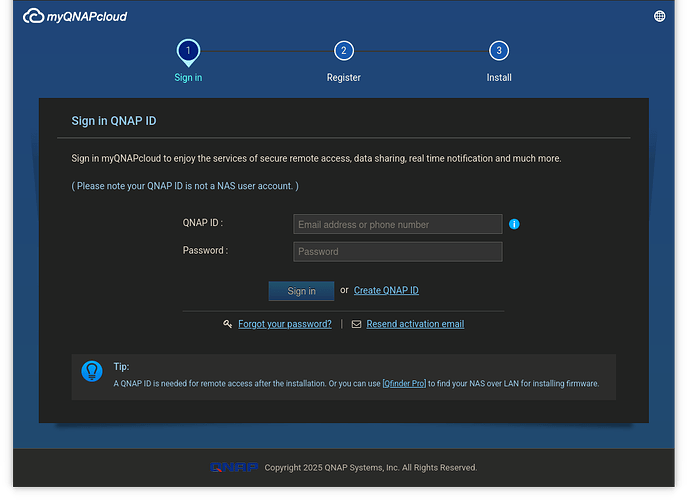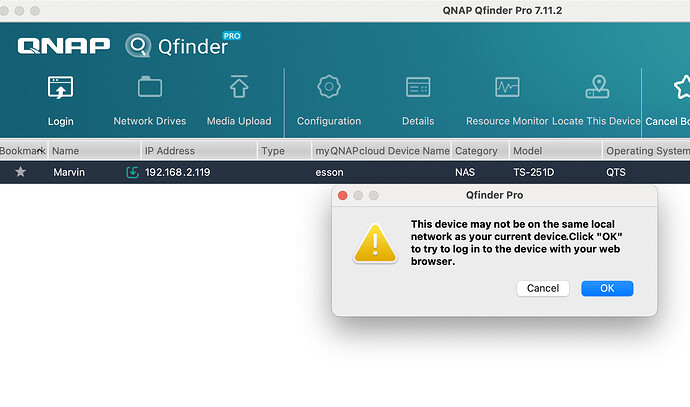It was 192.168.2.119 Now it is 192.168.2.37. Note, My emby server is available with the new IP address, so that is still work. As well, entering in 192.168.2.38:8080 I was able to land directly on the admin login page. It’s just that none of my admin or username passwords work there. But after the soft reset, admin/admin should work.
Will do, I’ll try it later today. I’ll also expose the admin port to see if it’s required.
Try testing without that first … pretty sure (if it works) it should go through NAT
I think so too, but the original myQNAPcloud worked through the admin port. Just a thought.
You’ve listed 2 different addresses as the new address for the NAS (37 & 38). Which is it please?
Also note: after reset, the login details are username:admin & password:(your cloudkey).
I missed the reply completely … only saw yours @OneCD
Well, this is interesting… put a new HDD in my TS-216G and booted it.
When it got to the smart installation screen:
…I launched the website from earlier in another browser tab, entered my Cloud Key, and it was accepted:
… and I was then prompted (as-shown above) to login with my QID.
Never exposed any services to the Internet for this NAS.
I suspect when the NAS gets to the smart setup screen, it sends information about itself to QNAP, and that’s how remote login was possible via the cloud key.
I also suspect this isn’t possible once the NAS has been configured.
OK…that is what I figured the purpose of this website was…let’s hope the connection is really severed once the initial setup is done…
Thanks for testing it
Sorry, it is now 192.168.2.37
And nothing comes up when you enter this address into your browser ? Even with 8080 at the end ?
OK, I figured out the password, I did not know that the default password varied by OS. So I am in, but the IP address is 192.168.2.37. Being in, I cannot launch my music apps, like Emby and Plex. I feel like somehow they were set up to handle the 192.168.2.119 IP address, but it has now changed…
My response just crossed yours. That does come up, but I don’t know what to do with my music apps. Or is there a way to force the NAS to have the old IP address.
The link I shared in my first reply linked to a site explaining all the different password options (admin/MAC1/cloudkey) for the different firmwares
Please explain the music app situation in detail, the original post was about not having access to the NAS UI via LAN
These problems are interrelated.
- Qfinder shows my NAS IP as follows. However, Typing that address with the 8080 port into my browser bar gets me nowhere.
- Typing 192.168.2.37:8080 does land me on the login page for the NAS.
- The music apps seem to be functioning on the 192.168.2.37 but this is a new IP address. Port forwarding had been set up to workn on 192.168.2.119.
Why is the IP address changing?
Do you have multiple DHCP servers in your LAN?
Also why is there port forwarding ? … never ever ever forward WAN ports to your QNAP NAS web services
Suggest removing that NAS entry from Qfinder (is it bookmarked? If so, remove the bookmark).
Then rescan your LAN with Qfinder.
If Qfinder can’t see your NAS, it’s possible the Qfinder discovery service in your NAS has been disabled. I can ping the TS-251, but Qfinder does not detect it - QNAP NAS Community Forum
It’s the only way I can figure out to access my music remotely.
Exposed QNAP Stations have been used many times for ransomware attacks (users have paid millions of dollars in ransom)
Please remove these asap and look either into CloudLink or services like Plex (running via relay or in a container)