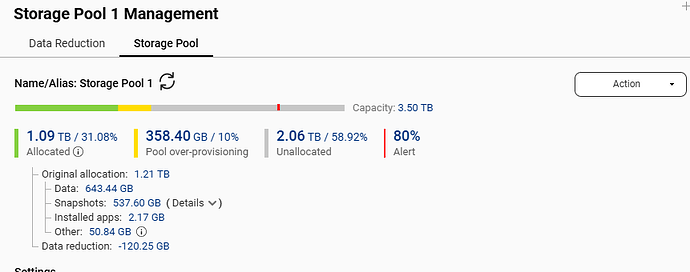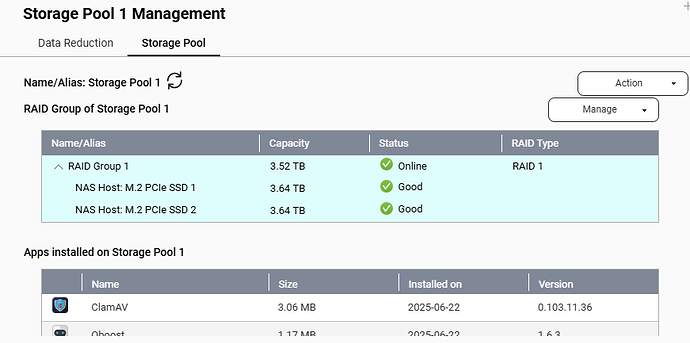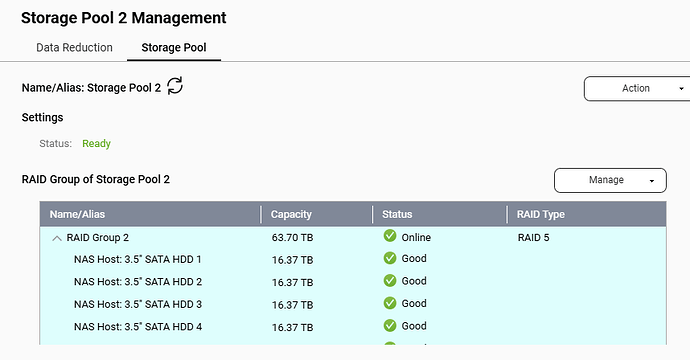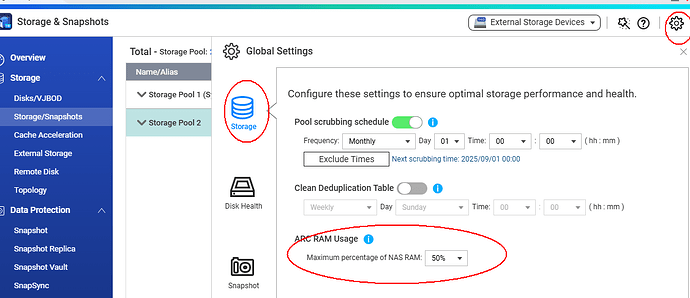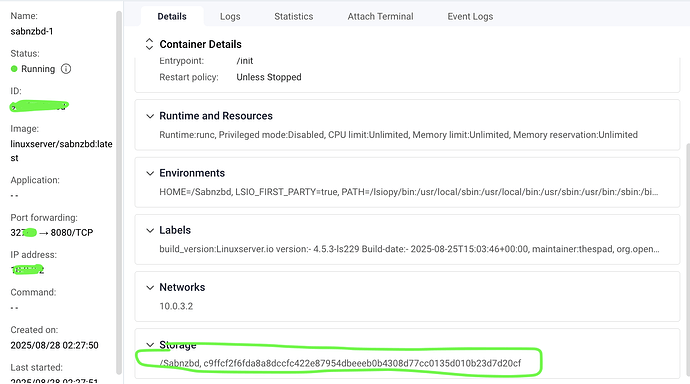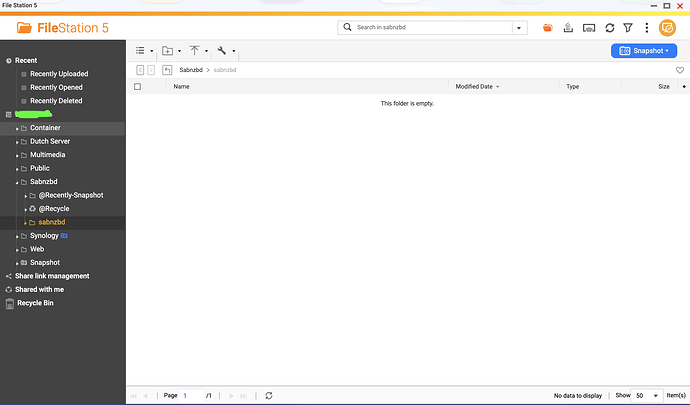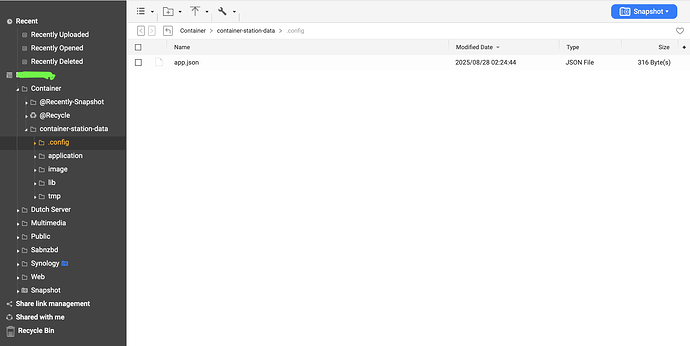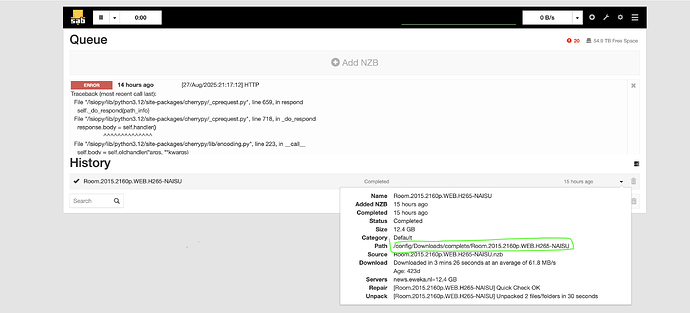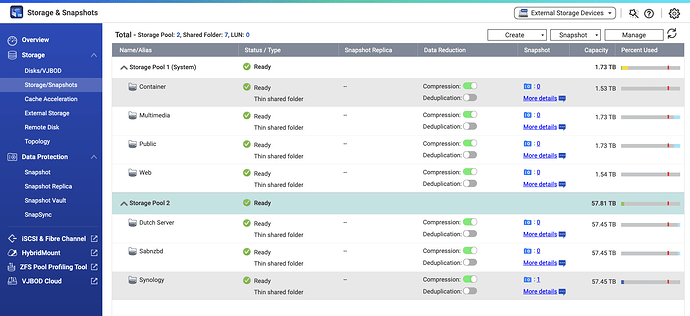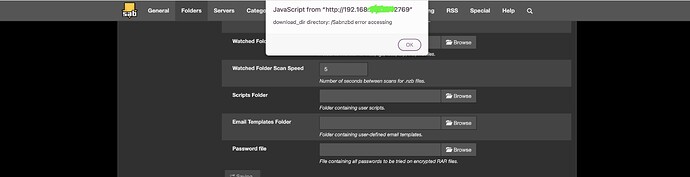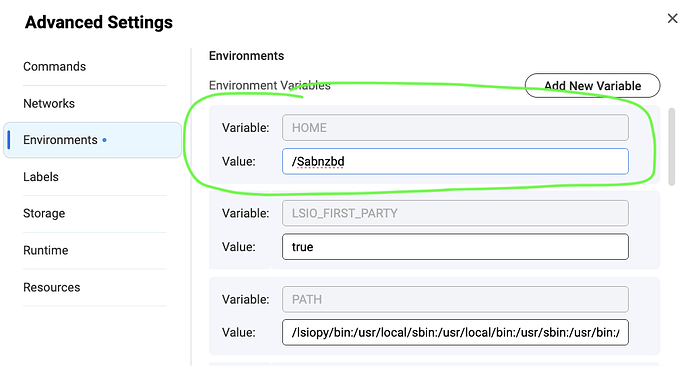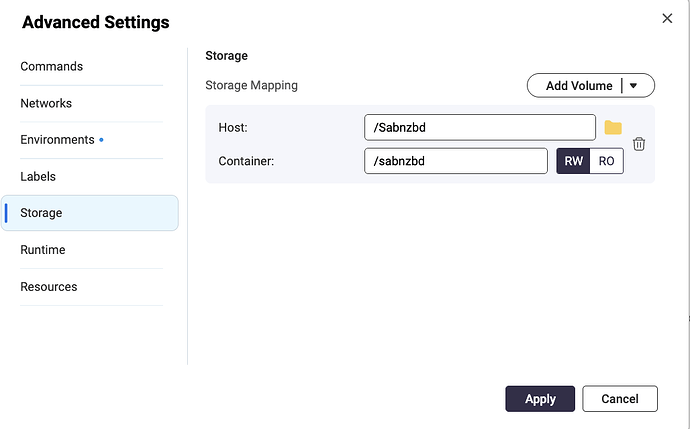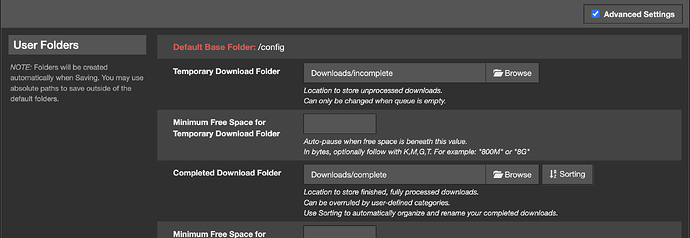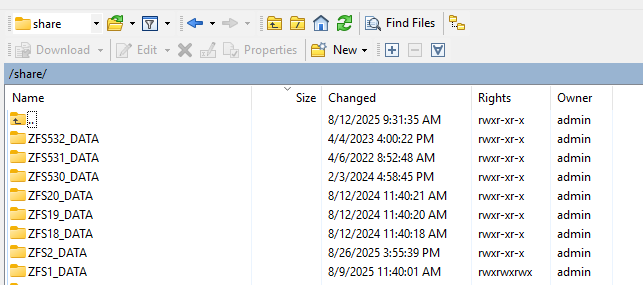Hi,
So I finally got my QNAP TVS-h874-i5-32GB today, but I have been reading up quite a bit on how to set this up. There are so many varying points of view on everything, my noob-ness has got the better of me. So please help, I’ll truly appreciate it.
I am moving from my first NAS, which was a Synology DS916+. It has served me well, but everything had started to slow down, and I also needed to have a backup, as I have tons of movies and music that’ll come in handy as I am growing old with nothing much to do. My use is mainly multimedia and I wanted something to place Roon so that it could react faster. Honestly, Synology was easy but nowhere close to this NAS specificatiob wise.
After much reading, I decided to go with Quts Hero as this current QNAP has good credentials for that. I have set that up. From here, I have some questions:
- I have also stationed 2 x 2 TB M2. NVMe Gen 4 inside the NAS. Now my question is, can I use one 2 TB for SSD cache, and should this cache be read and write or just read or write? Can I use the other 2TB for the system pool (which I think means setting up the OS)? Can I use the same 2 TB, that has the OS to set up Roon (music app) and other apps? If I can, how do I direct the apps to go into this SSD?
- For the central storage, I currently have 4 x 22 TB WD Ultrastar HC570 HDDs. I intend to use this for bringing over the Synology stuff, setting up my Plex server, Roon music server and some project files of the films I direct. I am not going to use this for editing. My MacBook Pro is pretty strong and handy for that. I will add another user, who’ll be my accountant, keeping a copy of the financials. For this, would you advise RAID 5? I felt one disk fault tolerance would be enough for me.
Firmware Version: 5.2.6.3195
Regards
Hello,
- Yes, but a bad idee
I have the systempool with the apps on my SSD (Raid 1)
- I have a Raid 5 and a Backup
and 3.
Look for the ARC-RAM
i change it to 50%
1 Like
Thank you for responding. Although I don’t perform video editing on a NAS, I regularly interact with heavy files that are 4K and very seldom with 8K files. I use an Ethernet connection to feed my various devices from the NAS. I also transfer these files back and forth from my MacBook to the NAS. Additionally, I’ll be transferring approximately 17 TB of data from the DS 916+ for backup purposes. So here I ask you, do you think I need SSD caching? And would it be a good idea to have the OS on the HDD pool? Though I know Roon Core’s preferred location is SSD. On my Synology, I have attached an external SSD for this purpose.
Thank you, @Becker2020. You have answered some of the questions I would have asked later on, mostly about pool over-provisioning. I understand that a single M2 NVMe is not a good idea, but I am a little torn between using a system pool (especially regarding Roon) or SSD caching. As I have mentioned to @dolbyman above about my usage, do you think I need SSD caching? I have virtualization with Parallels on my MacBook and was thinking of shifting that to the NAS but maybe I won’t.
Regards
No, cache is for reoccurring block reads or short burst of writes that exceed the speed of the array. All usages you mentioned are not cache worthy.
The OS is always on ALL internal drives (no way for you to control this via GUI). The System pool should be on an SSD volume (RAID1)
1 Like
@dolbyman @Becker2020 Thank you very much, I am up and running. Started backing up Synology. at horrible speeds of 60 MB/s. Looks good to me right now.
Regards
Unless the Syno is your bottleneck, you should reach at least ful 1GbE speeds (~100MB/s) unless it’s tons of little files
Syno could be, old processor et al. Its gone upto 80 MB/s. But too much fluctuation in transfer rate. Should take about 7 days for the transfer to complete.
Without opening a new topic, I just wanted some help with SabNZBd. I used the container to install it. I was successful in downloading a movie, but I can’t find the path called /config where it has been stored. In SabNZBd, I am unable to select the folder I want to use for downloading files. What am I missing here?
Regards
What folders have you used for the container ? … Did you use compose and set up the correct folders in userspace ? (default container folder is hidden and can only be accessed via SSH)
Check this webinar from a couple of months ago
1 Like
Hi,
Thank you for the resource @dolbyman. I’ll go through this soon. To illustrate what is happening. In the image below you can see that there’s a location marked as ‘Sabnzbd’
However, after the download is complete, the folder can neither be found in Sabnzbd or .config:
However, the sabnzbd client shows it is saving it up in config folder:
Below is how my folders are structured in the two storage pools. Please do let me know if I am doing something wrong.
Regards
I have to check later but I think the container station data is directly in a ZFS folder not directly reachable (besides SSH)
That’s why defining them via compose is essential (easy backup and updates)
When I change the folder, this is what I get:
When I was installing Container Station it offered two options to install; one was to be installed on the ssd (system pool) or HDD (storage pool 2). I chose HDD and installed it and the ‘Container’ folder appeared. After that sabnzbd was installed. In advanced settings of sabnzbd, I selected storage and deletd 'config and added ‘Sabnzbd’ - the folder I had created. However, after deployment sabnzbd still shows the base default path as /config. I thought all folders are ZFS, given the base system is.
Regards
Container path changes need to be done via container station or compose settings (see the video)
I mean ZFS as in the ZFS basemounts, accessible via SSH und /share/ZFSxx
I finally got it going. Thank you, @dolbyman. This is what I did:
Here, Environment: I changed the HOME variable value to /Sabnzbd instead of /config
In STORAGE, I clearly pointed to the folder of my liking. I removed /config as a path. I have tried it before without removing /config as well.
Here, I was able to change the Temporary and Completed folders as the path ‘sabnzbd’ started showing up, which it was not earlier.
Thank you much again.
Regards
photogen3
And the ZFS folders I meant (when doing it via compose) are these (here seen via WinSCP)
You should look into compose, just a simple YAML script you build once and you can destroy and recreate your containers without data loss (and even restore them via backups)
1 Like
Hi,
I am on a MacOS, is there anything for macbook you recommend in place of WinSCP?
I will try the yaml as I got sense of it through the webinar link you sent me.
Now I also understand what you mean by ZFS folder as I can on the WinSCP image. But how do I know which folder to use?
Regards
Never used it myself (no apple products) but I have seen cyberduck mentioned a couple of times
https://cyberduck.io/
To find out what ZFS folder is what storage pool, just click through them they have the share names in them that you created on each pool, so if you want to place your containers of SSD storage for instance, just check for the share names you put on SSD in each folder
1 Like