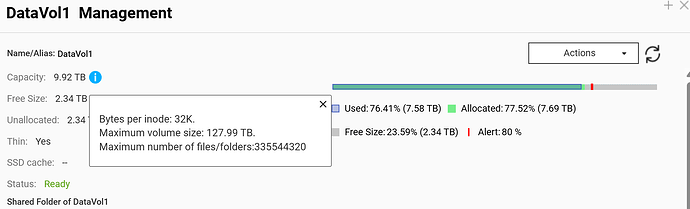Windows 11
Qnap TS-451+
Firmware: QTS 5.2.4.3105
Network: Single Port
Current disk model: Seagate IronWolf 4TB ST4000VN008
New Disk Model: Seagate IronWolf 16TB ST16000VN001
Drive Configuration: RAID5
Number of drives: 4
Note: I updated to the newest firmware after current issue, and haven’t tried to reinstall the new drives
Trying to upgrade my hard drives. Original drives are Seagate IronWolf 4TB ST4000VN008 to the New Drives Seagate IronWolf 16TB ST16000VN001. I’m getting an error “Failed to create disk partition” and warnings “Read I/O error Unrecovered read error sense_key=0x3, asc=0x11, ascq=0x4” and when I hover above the “i” it reads, “The installed disk is unsuitable for rebuilding RAID Group 1. Install another disk to rebuild the RAID group”. I’m using RAID5.
Note: I originally tried installing a disk fresh out the pack before formatting
In addition,I initialized the “replace disks One by One” in the process of replacing the disks, I initialized the hard drives and quick formatted NTFS them before inserting them with a single partition. I tried 2 different disks in 2 different bays. I currently have 4TB drives in each of the 4 bays, and I’m trying to upgrade them all with 16TB in each of the 4 bays. All the old drives are “Seagate IronWolf 4TB ST4000VN008” 4 each, and all the new drives are “Seagate IronWolf 16TB ST16000VN001” 4 each. I’ve noticed after inserting them into my Qnap, and then inserting them into my Hard drive docking station for my computer. Instead of coming up as a single “local disk A” for example, the disk will come up as multiple “local disks” at once only after I plug them into the NAS system and then plug them into my docking station for my Windows 11 computer.
I can’t say I really know what I’m doing. Only that I’m computer savvy.