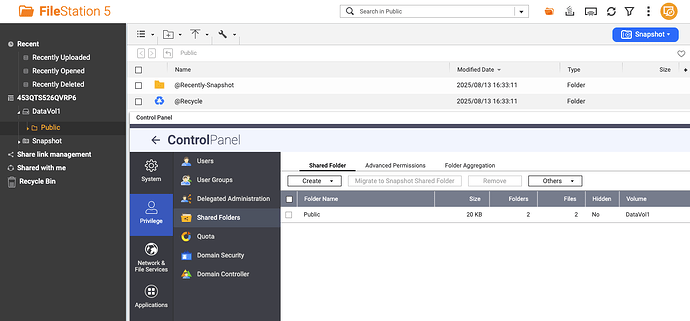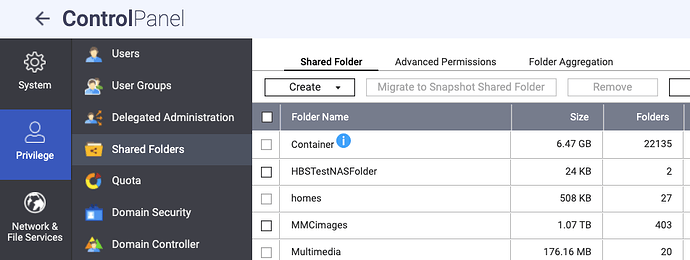I would like to move the default folders e.g. Multimedia, Home, Public etc from storage pool 1 which is on two M.2 Nvme strips to storage pool 2 on a pair of HDD in the RAID 1 config.
Did you ever get this resolved. I have the same problem.
The shared folder “Multimedia” should NOT be created automatically since QTS 5.2.0 (QTS 5.2.5?). After creating a volume on a new NAS, only the shared folder “Public” should appear. And then you can create the shared folder “Multimedia” or other name at Volume 2 or Volume 3.
But for the shared folder “Public” and the shared folder “Multimedia” created by the system before QTS 5.1 are still grayed out and cannot be selected and edited. We need to ask the QTS system team how to handle this.
I don’t know when this was supposed to have happened but when I did the current set up on both of my NAS units (one in April and one in June), the “default” folders were all created. I had to create a different one called “Media” on my second drive pool (ie: RAID 5) for my pictures and video content. Multimedia was installed on my SSD RAID1 storage pool.
@NA9D sorry that I was wrong, the rules of the “Multimedia” shared folder should be.
- QTS 5.1: Created after the Volume created, can not be removed.
- QTS 5.2: Not created after the Volume created, but created after Multimedia Console installed, can be removed after Multimedia Console removed.
- QTS 5.3: Not created after the Volume created or Multimedia Console installed.
The “Multimedia” shared folder will not be automatically created until QTS 5.3.
My solution is just don’t use the default ones at all. Create a new one for your use. There’s no reason to use the default shared folders.
For home, you could manually create folders for every user. I put them in a single shared folder and use advanced permission (maybe this name?) to set permission for each of them.
So when does TS-264 get 5.3?