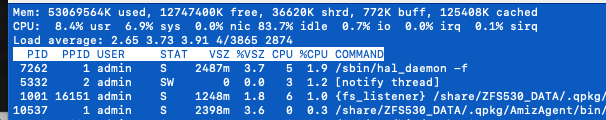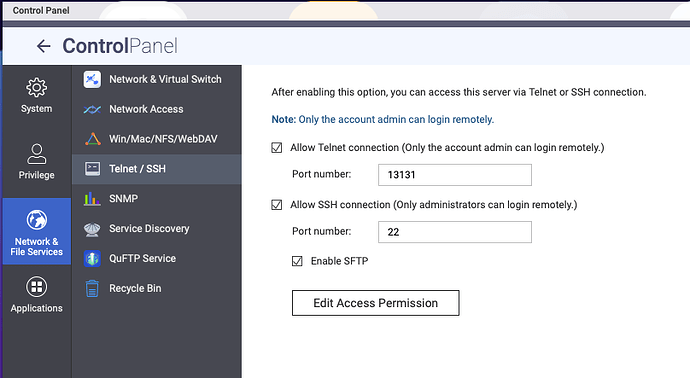I have a Qnap 453A which has worked well for many years!
Recently I installed a docker with the Lyrion music server 9.02, nearly
Every other day I have to restart the NAS because the music system is no longer talking. What are the settings in The NAS which will stop the happing? Any ideas?
To better understand the “offline” status you’re experiencing, could you clarify what you mean? Is it that your Music server isn’t working, or are you unable to connect to your NAS via SMB (or similar network protocols)?
Knowing this will help us pinpoint the issue. Thanks!
It is all hardwired the NAs has only doing this since I
Installed the Lyrion music server 9.02.
The only way to fix this is to reboot the server.
What is the reason for this?
We understand your NAS is hardwired. What Steve is asking if you are unable to connect via SMB which is the most commonly used file sharing protocol.
Can you access the NAS web page? Or is the server completely offline?
You may want to open an SSH connection to the NAS and run the “top” command. See what your processor usage is. Perhaps your music server is eating a lot of processor time with lots of threads. The average CPU load line in top is the most important as it roughly shows the number of threads currently being processed. If the music server is taking a lot of resources, it could make the unit look like it is offline.
OK thanks this may the problem. When it dies on me I can not get connected until I reboot. It working at the moment I will check your suggestion
I will let you know. What is the critical thread use along cpu?
Thank you for getting back to me
Generally you should see the load average below 10.
You would be surprised sometimes how quickly the load average can go up. I had one of mine NAS units showing up around 50 the other day. I could do nothing. I had to reboot it as well.
OK it had gone offline again.
After re booting I checked the resource monitor
Played some music, , the cpu varied but maxed about 45%
Typically 20% could this the be the problem?
Thing is it has failed with no music playing.
The thing I am using iPeng to connect to it this fails to connect
To the server as well
QNAP_Daniel just posted a guide how to avoid garbaging up the RAMdisk if wrong storage variables are used on docker compose, maybe you have this issue ?
https://www.reddit.com/r/qnap/comments/1lbkhub/guidelines_on_how_to_deploy_yaml_in_container/
What are the CPU % which will cause the problem?
Thanks
My link has nothing to do with CPU usage, it’s when a container is miss configured and fills the RAMdisk to a point that the system will stop responding
I don’t believe it’s misconfigured
This the app I used
services:
lms:
image: lmscommunity/lyrionmusicserver
volumes:
- /share/Container/app-data/lms-config/:/config:rw
- /share/Multimedia/Music/:/music:ro
- /share/Multimedia/Playlists/:/playlist:rw
ports:
- “9000:9000”
- “9090:9090”
- “3483:3483/udp”
- “3483:3483/tcp”
So if these targets exist and the ‘rw’ ones fill with data in the correct location, it should be ok
So is there a problem?
It keeps falling over!
Roughly 1-2 days
Typical Ramdisk is running at 26%
I will be monitoring as the music system is running
Also the drive its self is showing only 1/3 full.
There is a problem somewhere?
Don’t look at the CPU usage. Look at the Load Average. They are different. Load Average is not average CPU usage. It’s more of a measure of the number of threads running or waiting to run on the CPU. For my TS-873A, the Ryzen has 4 cores with 8 threads. That means it can handle 8 threads simultaneously at any time. If a thread takes a long time to execute, it may not be using a lot of CPU time, but it is still sitting there taking up clock cycles. So if you have a load average of say, 20, that means there’s like 12 threads sitting in the queue waiting to execute. This is why things can get really really slow. I don’t know if your container is causing this to happen, but it could be something else on your NAS.
Your TS-453 has an Intel J6412 process with 4 cores and 4 threads. Truthfully, this is a pretty low end processor (better than an A57 but way below an i5 or i7). Unfortunately, most NAS units have fairly low end processors in them. That’s why you can buy one new for a few hundred dollars. They work fine for basic file serving, but when you start running more and more applications on them, they start crawling.
A lot of them are running A55 or A57 ARM core processors. Those are great cores for an embedded application but honestly, not for a NAS.
OK I will take that on board. And will continue to monitor.
How do I check the load exactly?
1.) Make sure you has SSH enabled.
2.) From a command prompt on your computer (terminal in Mac or the DOS shell in Windows) type:
ssh username@NAS_IP
Where username is your username on the NAS and NAS_IP is the IP of the NAS. in my case:
ssh jono@192.168.0.1
If you are asked to add the machine to the list of secure hosts say yes.
Enter your password when prompted.
This gets you into the Linux shell of the NAS. Type the word “top” without quotes. This will show you the top processes running on the NAS. The load average is the numbers at the top under the CPU percentages:

Keep logged in here and take a look at that number when your NAS goes berserk.
Thank you very much!