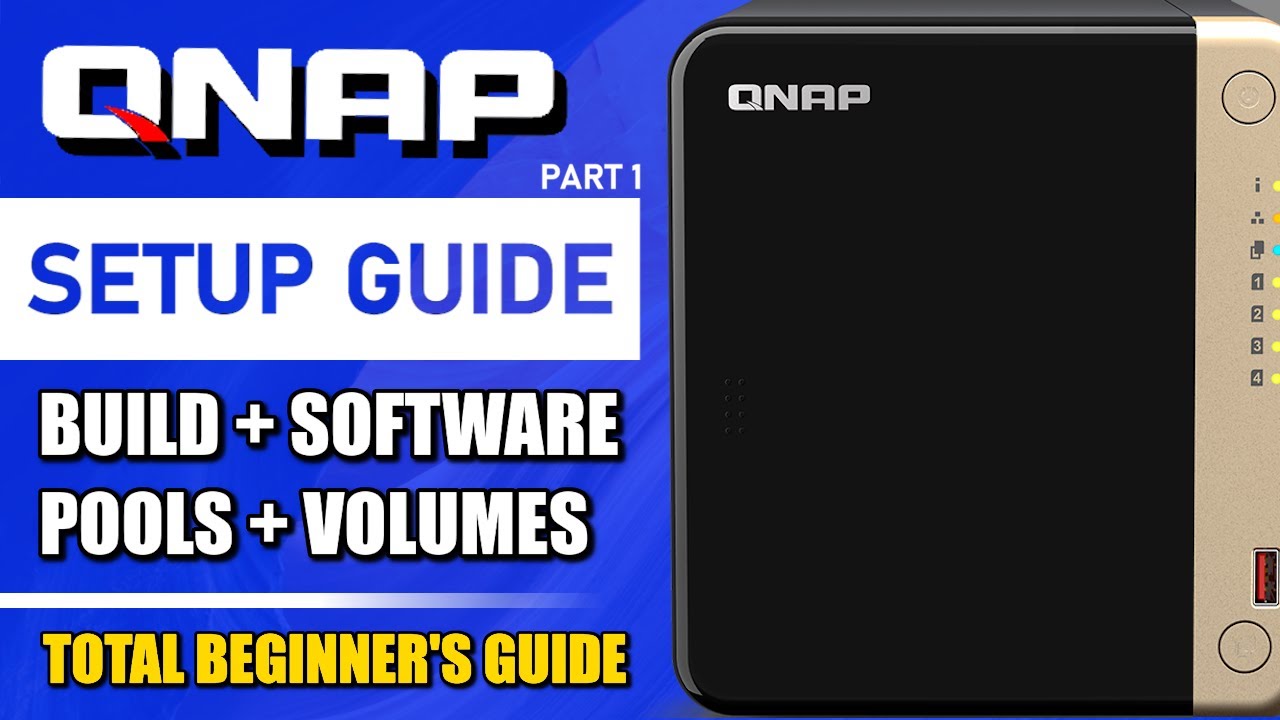Although the textless “quick start” pamphlet that came with the unit was beautifully simple and clear, there’s not a word about “getting started” so here I am.
I will install 4 new 8Tb SATA drives into this new unit. I wish to use it as a shared storage unit between two laptops (a new Mac + an older Windows). There is no network connecting the laptops. The two users would like some data to be shared between the laptops (a “shared drive”?), but also each laptop needs its own exclusive partition.
May I simply plug each laptop directly into the TS-464, and the “box” will figure out what to do? Or is a switch of some kind (the QSW-1105-5T?) needed to manage this setup?
Also, is there QNAP software available? (A search of QNAP’s support page yielded nothing.) If there is QNAP utility software, will it manage the storage partitioning and configuration?
Any and all advice is welcomed!
A NAS is a Network attached storage. So if these devices are not connected to a network, connect them (and the NAS) to a network and then you can use file shares on the NAS and on these devices (e.g. via SMB) check the online manual on how to setup the NAS.
connect your NAS to you home network via Ethernet. once it has a local IP address (static IP preferable) you can connect to your NAS shared folders etc like so:
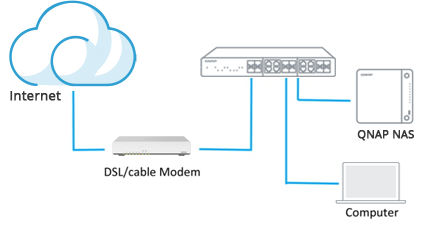
if you dont have a switch then connect your NAS to the router’s LAN port.
in your filemanger on your laptop/pc just connect using:
\\ip.of.nas\sharename
or
\\nas-hostname\sharename
to find the NAS on your network (once connected) use the qfinder util to search for it. then to manage it, open up your web browser and goto
\\ip.of.nas:8080
I suggest you also read the manual and perhaps watch the QNAP video on setting up your NAS.
or