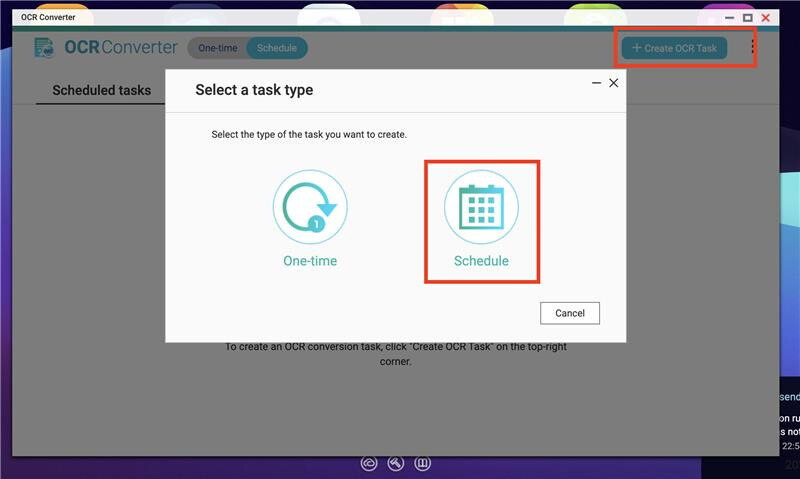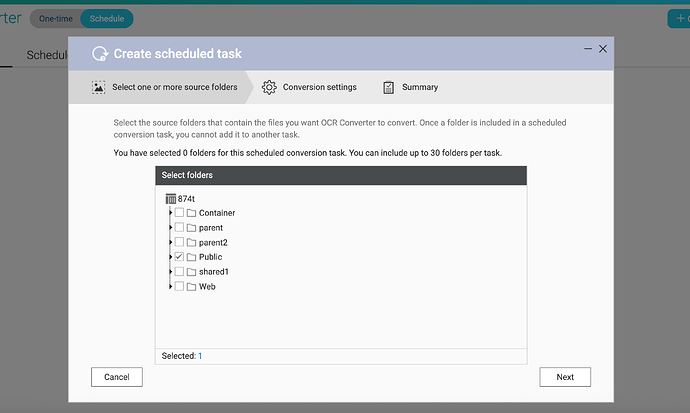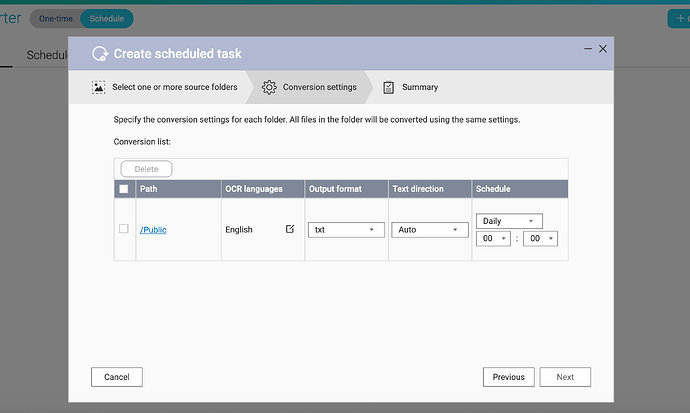Hello,
I would like to use OCR Converter in batch mode.
Is this possible?
Example: I drop PDF files into an input folder, and are they automatically converted by OCR Converter?
Thank you in advance for your suggestions.
Sincerely,
QNAP model TVS-871U-RP
Firmware: QTS 5.2.5.3145
Is this a qpkg…a container? Please provide more info
Hi,
OCR Converter is an app available in the App Center.
The version is V1.2.5 (2023-04-17)
Sincerely,
Open a ticket then and request a new feature via support
Or (depending in your unknown NAS model) install a docker with something like this
https://ocrmypdf.readthedocs.io/en/latest/docker.html
With the solution of installing Docker and a new app, could I run it in batch mode?
I could drop a PDF file into one folder and have the result in another folder?
You can mount resources into containers via compose…so if the container supports watch folders, you can do what you want.
My link includes a guide on how to activate watch folders
docker run \
--volume <path to files to convert>:/input \
--volume <path to store results>:/output \
--volume <path to store processed originals>:/processed \
--env OCR_OUTPUT_DIRECTORY_YEAR_MONTH=1 \
--env OCR_ON_SUCCESS_ARCHIVE=1 \
--env OCR_DESKEW=1 \
--env PYTHONUNBUFFERED=1 \
--interactive --tty --entrypoint python3 \
jbarlow83/ocrmypdf \
watcher.py
https://ocrmypdf.readthedocs.io/en/latest/batch.html
just adapt your compose with these lines (for your still unknown NAS and OS)
QNAP also has a webinar about container deployment in a few days
Just for your reference, OCR Converter can also perform batch conversions. This might be a useful option for your needs.