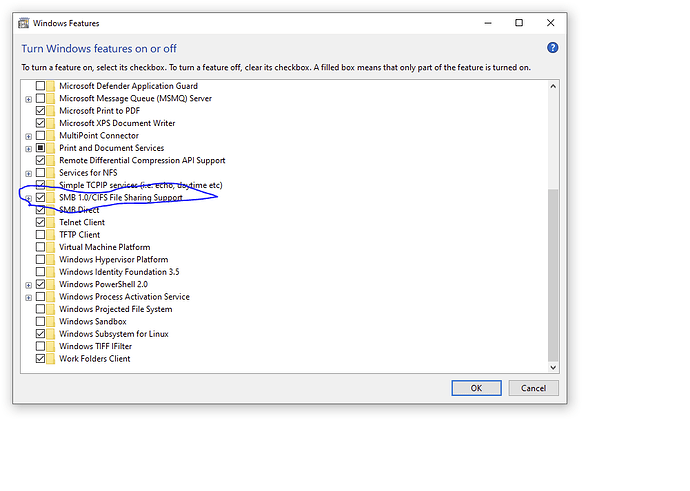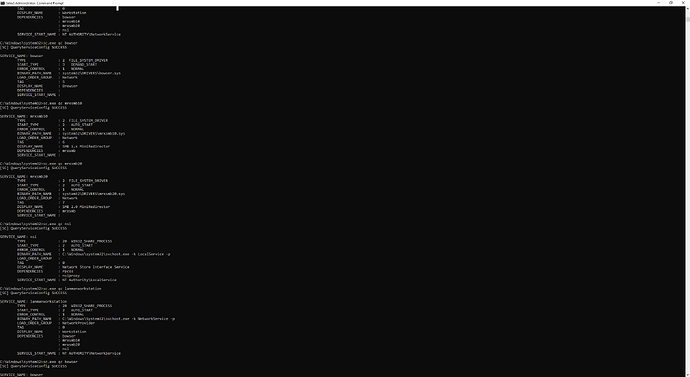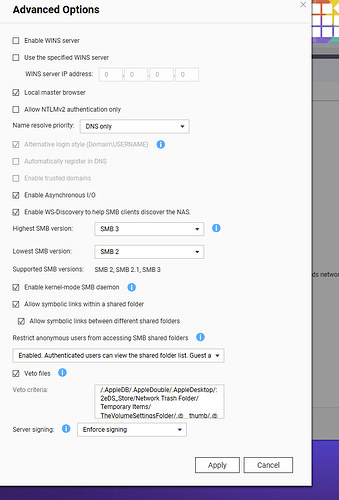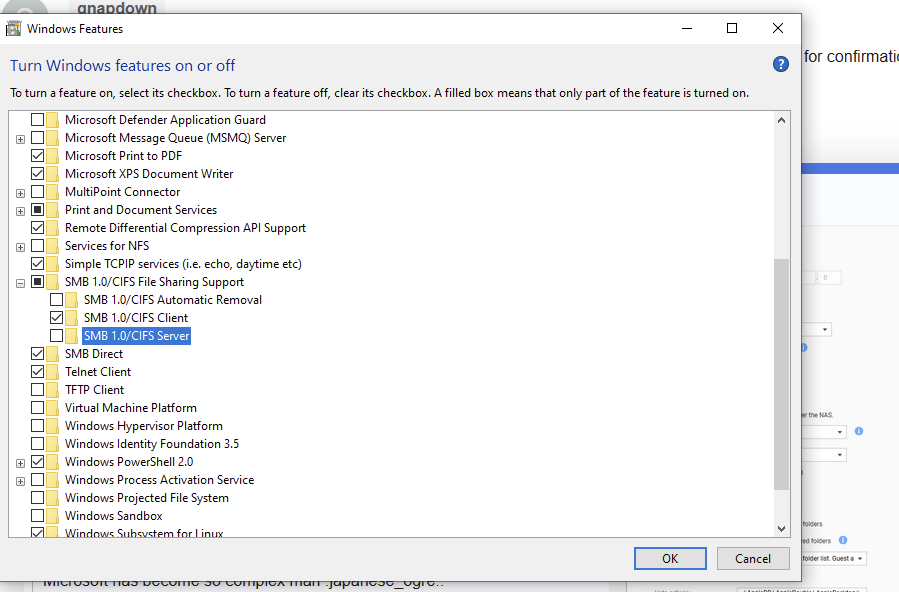Ridiculous… Worked now.
I did so many stuff over the past few hours… I am not 100 % sure what did the trick. But I believe enabling SMB 1.0 on “windows features on or off” did the trick.
Prior enabling SMB1.0, I remember doing many things. Some of them I remember are as follows -
Did a Network Reset.
and
RegEdit Path = HKEY_LOCAL_MACHINE\SYSTEM\CurrentControlSet\Services\LanmanWorkstation\Parameters
Key (DWORD 32-bit) = AllowInsecureGuestAuth
and
Did SFC /SCANNOW from command prompt (as admin) multiple times. It found errors once(the scan fixed the errors during/after the scan). Rest of the time, the scan results came good.
Also executed the below from command prompt (as admin) one by one (Don’t ask me why I did these, because I was googling heavily and found so many things and this is a set of things I was told to query / execute for a error code I saw. Again I cant remember the error code now.
sc.exe qc lanmanworkstation
sc.exe qc bowser
sc.exe qc mrxsmb10
sc.exe qc mrxsmb20
sc.exe qc nsi
Except mrxsmb10, rest all came positive.
So then I enabled SMB 1.0 from Windows features. Did a restart. Executed the above set of things from command prompt again and now everything came positive.
Mapped a network drive with a shared folder and used the admin login of NAS.
Result - Worked successfully.
Then I did a RUN and just used the ip address - \xxx.xxx.x.xx\ and all shared folders opened up.
Result - Worked without Issues.
QNAP Support yet to respond.
Microsoft has become so complex man ![]() .
.
SMB 1.0 was supposed to be vulnerable and enabling that on windows 10 works and resolves the issue even though the minimum SMB version was set as 2.0 on QNAP.
Other update : QuFirewall was disabled and I was unable to swith on that on QTS. So I uninstalled it and then reinstalled it.
QuFirewall was enabled when I made this work on on both the PC’s (Windows10 and Windows11).
Windows11 PC only had one option enabled - SMB1.0/CIFS Client -
So I have updated the same now Windows 10 system as well. But will check the results later to see if this still works.
Thanks all for your support and responses on this. Take care. Bye…