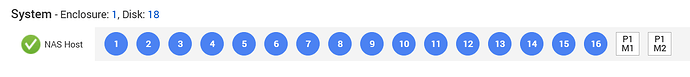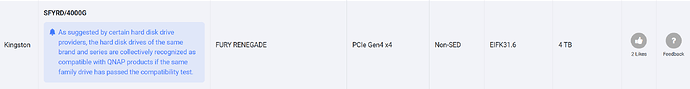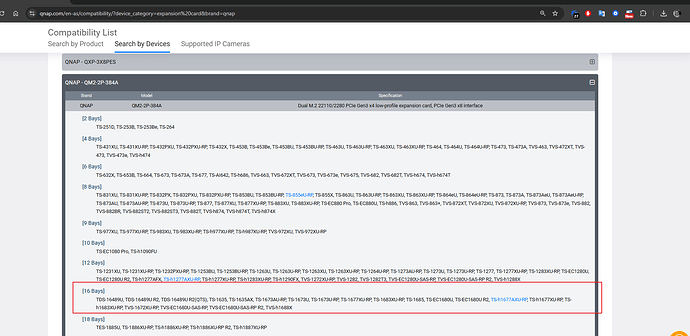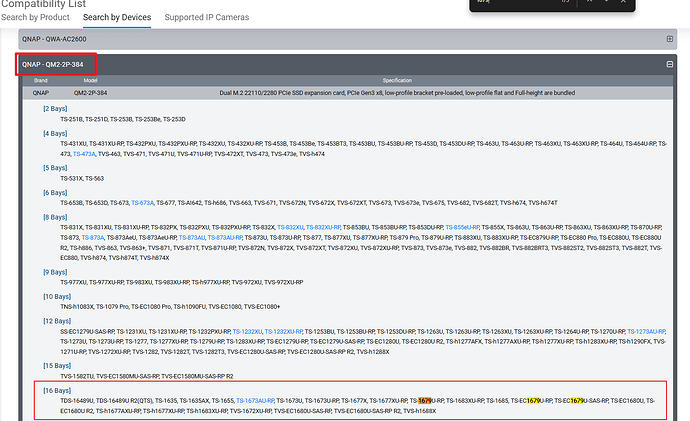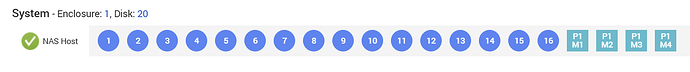I have been using Samsung 990 EVO Plus NVMe SSDs in my NAS on little PCIe / NVMe boards for SSD Cache purposes. The SSDs are recognized and are used by the NAS without any problem. However, I am conscious of the single-point-of-failure aspect this presents, and so I finally followed QNAP’s advice and got a QM2-2P-384 Card, which would allow me to mount two NVMe cards in the single PCIe slot the NAS had available. The problem is that the QM2 card does not seem to recognize the SSDs… although two SSD “slots” show up in the Storage overview with the QM2 card in place, they show up as “empty”, even though they have a pair of tested, working SSDs in them. The SSDs are of the same family as the Samsung 970 Plus SSDs that are shown to be compatible, and they work outside of the QM2 card just fine… How can this be fixed? Is there a setting of some sort that would allow the 990 NVMe drives to be recognized properly by the QM2 card?
Hi @MakerOfGames
To help us understand your situation, could you please tell us your NAS model?
Also, is your experience similar to the issue described in this FAQ article: Why can't I create a storage pool with Samsung 970 EVO Plus NVMe M.2 SSDs installed on the QM2-2P-384 expansion card? | QNAP
Thanks for providing these details!
Could you please tell us your NAS model ?
Sure @SteveKo, it’s a TS-1679U-RP.
Is your experience similar to the issue described in this FAQ article
No, I am not trying to create a Storage Pool. I am trying to use the two NVMe SSDs for the SSD Caching system. Moreover, while the individual who posted that FAQ Article was able to see the two Drives, I am not. Although loaded with a pair of tested, working, brand-new Samsung 990 EVO Plus NVMe SSDs, the two SSD slots provided by the QNAP Expansion Card show as Empty, as can be seen in the following image:
Could still be same issue. Check firmware on approved drives and your drives. might have to use windows or linux to see firmware of your drives. QNAP can’t account for drive mfg’s changing things in firmwares.
Could still be same issue. Check firmware
If the NVMe SSDs being utilized were being accessed by the QM2 card in the same way they are intended to be by the Drive Manufacturers, the firmware on the NVMe SSDs should not make a difference, since no matter what, those drives always have to support the base specification.
I could understand if I was doing something cutting-edge or unusual, such as NVMe-oF (NVMe over Fabrics) or over-PCIe, RDMA, etc., but as far as I am aware, what the QM2 card is doing is a super-simple, standard read/write operation that should be universal across all NVMe SSDs in that form factor – assuming the QM2 card is using the commands defined in the NVMe base specification.
If it isn’t… and instead is doing some kind of direct access of the drives in a manufacturer-specific, drive-model-specific, outside-the-base-specification-commands way, this could explain why firmware differences (which could easily result in changes to those non-standard paths on a model-by-model, update-by-update basis) would be an issue.
I’m not sure why QNAP would do that, though. It’s so much simpler to just follow the base specification, and then they would also have 100% compatibility with all NVMe drives, with no need to worry about different models or down-the-road firmware updates breaking what they set up at the time of developing the QM2 board.
But even if that was the case – if QNAP did that at some point in the past for some marginal performance gains – and they wanted to roll that back now, switching to only using the standard NVMe specification, I suspect they could do it with a simple Firmware update to the QM2 card.
That would probably be true if 990 evo plus had on board memory. Instead it uses system ram as a cache. I only buy M.2 drives with on board memory.
see: SSD Database | TechPowerUp
if 990 evo plus had on board memory
I suspect you’re right, even though HMB (Host Memory Buffer) was released with NVMe Spec 1.2. If the QM2 card does not support [or its firmware has not been updated to support] HMB SSDs, this could very well mean that the 990 (along with all other HMB NVMe SSDs out there) would be incompatible with the QM2 card. Interestingly, the NAS itself has no problem accessing and using Samsung 990 EVO Plus NVMe Drives when they are plugged directly into the PCIe slot with an adapter, so it really has to be an issue with the QM2 card. Hopefully QNAP will weigh in on whether it’s a drive firmware issue or an HMB issue – as well as if QNAP has released (or will soon release) a firmware update to correct this issue on the QM2 cards, and enable support for HMB NVMe SSDs. After all, I can alter the SSD firmware, but I can’t change the hardware. @SteveKo ?
Just saying Samsung could have changed something. I am not wanting to argue with you; just pointing out potential reasons for your problem in order to help.
I didn’t think you were arguing, nor was I per se – I was only lending my own thoughts to the mix. I was trying to say that your suggestion that the QM2 card may not support HMB NVMe cards is very likely correct. I’m sorry that was not more clear in my response above.
No problem. The more Ilook into it, drives that use system ram are probably less likely to be compatible.
If @SteveKo doesn’t respond, I’ll purchase a pair of Kingston Fury Renegade drives, instead.
Hi @MakerOfGames ,
Thank you for your interest in this combination! We are currently conducting compatibility testing for the TS-1679U-RP + QM2-2P-384A with Samsung 990 EVO Plus NVMe SSD. Once completed, we’ll provide the relevant information for your reference. Thank you!
Dear @MakerOfGames ,
Thank you for reaching out to us.
We’d like to inform you that the TS-1679U-RP is a legacy NAS model, and as a general policy, models that have reached End of Life (EOL) or End of Support (EOS) are no longer eligible for regular support or compatibility validation.
However, in this case, we’ve decided to make an exception and test the compatibility of the TS-1679U-RP + QM2-2P-384A with Samsung 990 EVO Plus NVMe SSD.
Additionally, we’re happy to consider testing the Kingston Fury Renegade NVMe SSD you previously mentioned. To proceed, could you please share the exact model number and specifications of the drive? This will help us source the correct unit and allocate the necessary resources for compatibility testing.
Please note that this process may take some time, and we appreciate your patience while we complete the evaluation and share the results.
Thank you.
@Amol @Lucas This is why I always use QNAP. You guys rock.
Just to mention, I have two other (more modern) QNAP NAS in the rack, with this TS-1679U-RP being the only EOL unit.
To answer the drive question, I was considering getting a pair of Kingston Fury Renegade 4TB (SFYRD/4000G) drives for use with the QM2-2P-384A in my TS-1679U-RP. You may not need to test them, since they already appear on QNAP’s Compatibility List for the QM2-2P-384A:
Unfortunately, I could not find any deep technical spec sheets on these drives (Kingston is notably lacking compared to other manufacturers in this area), but here is what they have published:
@MakerOfGames
Thank you so much for the kind words and continued trust in QNAP – we truly appreciate your support!
Meanwhile, we’ve issued a request to our QA team to test the compatibility of the TS-1679U-RP with the QM2-2P-384A and Samsung 990 EVO Plus NVMe SSD. We kindly ask for your patience while we complete the testing, and we’ll get back to you with the results as soon as they are available.
Thanks again for being a valued member of the QNAP community. You rock too!
Dear @MakerOfGames
Our QA team has completed the test we can confirm that that the QM2 card is recognized, but as you mentioned, the system indeed does not detect the Samsung 990 EVO.
Following are the test environment and test results:
Env: TS-EC1679U, 4.3.6.2805_20240619
QM2-2P-384A + PCIe Gen4x4 M.2 SSD - Samsung 980 PRO 1TB - Result: did not recognize
The reason is that the support for QM2-2P-384A is not added in QTS 4.3.6. This QTS version is also EOL so there are no further updates to it on this NAS model…
Also, I would like to bring your attention to the fact that TS-1679U-RP don’t support QM2-2P-384A. Please refer to following screenshot and the URL : Compatibility List - QNAP
Instead you may try QM2-2P-384 ( older version) which is supported. Please refer following screenshot and URL.
This is to confirm that we have tested QM2-2P-384 card and it worked fine:
Test Setup:
TS-1679U-RP + QM2-2P-384 + Samsung 990 EVO
Result : QM2 Card and SSD both detected and Worked fine, Pass
Hope this helps.
Thank you.
@Amol That was faster than expected! Great work!
Hmm. Now that we’re here, it certainly helps in that I now know exactly what the problem is… but on the flip side of the coin, I have already bought the 384A, and now have no place to use it.
After all, QNAP doesn’t sell/make the older model (384) card any more, it’s not even shown on the company web site. So my options for digging up the old card would be used off eBay or something. Not really ideal, but it is what it is.
I don’t really want to buy another card, largely because I don’t want the [new] 384A card to sit on the side, gathering dust – and I don’t expect to be able to upgrade the current NAS to a newer / very-similar (but compatible with the 384A) 16-drive model, like the TS-h1683XU-RP-E2236-128G (which is also EOL / Legacy, by the way) anytime soon [if even at all].
So I’m kind of in a pickle over this, unfortunately. Not your fault, of course!
[Edit]
With no other option on the table, I managed to find (and have purchased) a 384 card! But… it’s a 4P model. Now, I am assuming that the 4P model of the older 384 card will work properly in my EOL unit just as the 2P model would. Happily, I have exactly four of those Samsung 990 EVO Plus NVMe SSDs, so it should be good – if it works!
So I will hold on to the [unusable-for-now] 384A in the hopes that I’ll be able to put it to use in a newer-model QNAP NAS at some point in the future.
I’ll circle back here in a week or so once the mail has done its thing (and I’ve given it the old college try with the older card) to let you know how the 4P install went!
Thanks for the help!
Dear @MakerOfGames
Kindly check your inbox in this community. We have sent you a personal email.
Thank you.
To conclude this post, using the 384 card worked fine.
The 4P card is in place, loaded with four 2 TB NVMe cards and providing a nice, fast SSD Cache layer for the NAS.
With the 4P NVMe SSD Card in place, loaded with the maximum amount of RAM supported by the CPU (32 GB) and its CPU upgraded from the 2-core (4-thread) i5 to the 4-core (8-thread) i7-3770, this NAS is now as upgraded as I can make it. I am looking forward to getting many more years of great service out of it, along with all of the other QNAP arrays I have in the rack.
Thanks for everything, QNAP!