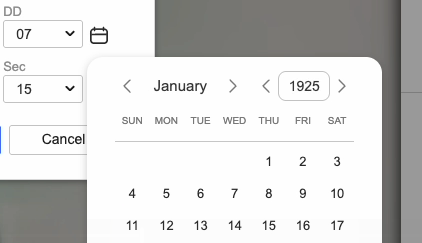I have historical photos in QuMagie, and it does not appear that I can enter a date older than 1925 (suggesting it might be limited to 100 years ago).
Does anyone know how to enter a date of 1900 for example?
(The date I am referring to is the date in the General section of the information pane for a photo - directly under the filename and file size. It seems to be the date that QuMagie sorts by.)
Probably need to put in a ticket. Sounds like a problem for the devs.
I can reproduce this, after entering 1800 it will jump to 1925 on its own, not sure if this is the spec or a bug.
I have forwarded this to the QuMagie team for confirmation.
I put in a ticket for this, and they confirmed it is limited to 100 years ago, and asked how far back I would like it to go. I suggested perhaps 1800.
I also asked if there was a work-around, and where was this date stored. They replied to use a suitable Windows utility to change the Create Date in the JPG - but to make sure it is in the format “yyyy.mm.dd hh.mm.ss”.
I’m in a dodgy internet area and can’t check this at the moment, but I thought I had compared the DateTaken to QuMagie’s date and they weren’t the same. I did not check the CreateDate matched with the QuMagie date, but will experiment when I can.
I think QuMagie date should be same as the DateTaken in JPG metadata. Maybe we need to move/copy the file to let QuMagie re-index it?
They say it is the date taken. My trouble is that the primary organiser for my photos is Adobe Photoshop Elements, and it allows us to enter only the year if we aren’t sure. QuMagie needs the full date & time.
However, if I stick a 1925 date into QuMagie, is not visible in any of the metadata in the jpg file. It certainly does not write into the Date Taken field.
I have queried them further.
Yeah, the date is a one-way sync from file metadata to QuMagie (while some other properties like tags and description may be two-way synced). As it’s hard to obtain the QuMagie metadata database, I suggest not to edit the date in QuMagie directly but use other metadata editor to edit the original file.
This is the answer from QNAP support:
The “Edit Date and Time” saves the value to QuMagie database. Thus it is not found in Exif values.
The “CreateDate: 1900-01-01” in Exif cannot be shown on QuMagie because QuMagie is limited to show the earliest date to 1925-01-01.
Our product manager is evaluating on allowing QuMagie to show and edit the date to earlier than 100 years. But there is no implementation timeline so far. Once the feature is available, it will be mentioned in app release note
@steerage250 I have confirmed with the QuMagie team that they will adjust the lower limit of the year from 1925 to 0000. This should be enough for most images.
1 Like
“Most” images …yes 
Photography wasn’t really in style back in those negative years