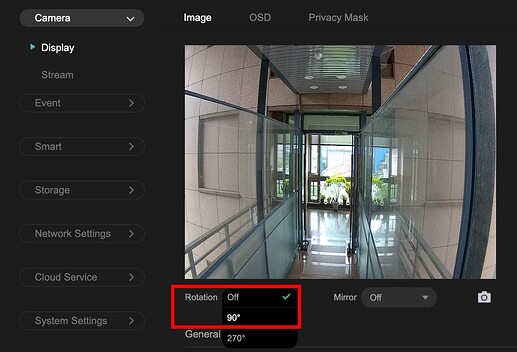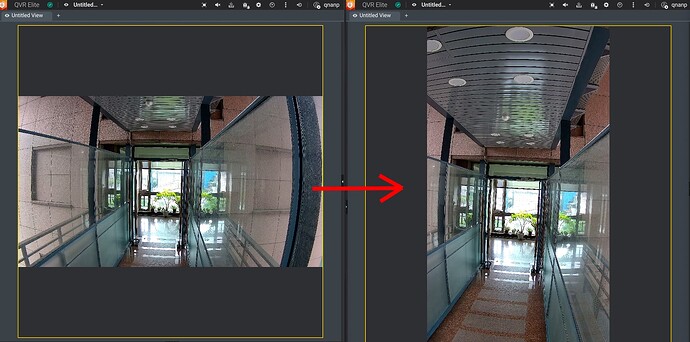In many buildings—such as schools, hospitals, offices, or hotels—corridors are typically narrow and long. When using IP cameras with a standard widescreen aspect ratio (16:9) to monitor these areas, much of the vertical space in the image is wasted, and the horizontal field of view is often insufficient. In such cases, Corridor Mode is an ideal solution.
Corridor Mode rotates the camera’s video feed by 90 degrees, changing the image orientation from horizontal to vertical (for example, from 16:9 to 9:16), making it better suited for the shape of a corridor.
First, physically rotate the camera by 90 degrees.
Then, rotate the image output by 90 degrees as well.
This produces a vertical monitoring view, significantly enhancing visibility along the corridor, reducing blind spots, and optimizing both storage space and bandwidth usage.
Most IP cameras that support Corridor Mode allow this configuration via firmware settings or by adjusting the installation direction. It is a key feature when deploying cameras in long, narrow indoor spaces.