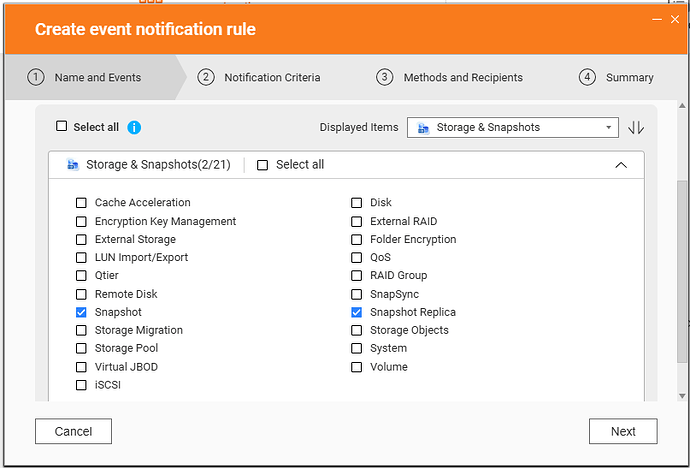I’m setting up my TS-673A and wanting to reduce the number of notifications I get. Initally I set up a rule in Notification Center where everything was selected with the rules global ‘Select All’ box checked and which notified me via email. This works and I get tons of notifications. I then edited the rule by unchecking the rules global ‘Select All’ and setting each items ‘Select All’ with a view to eventually being able refine notifications by selecting sub-items. This also works, ie I get the same deluge of notifications as before.
I then started to refine my notifications. The first thing I did was deselect all ‘App Center’ notification except ‘App Update’. When I applied this all notifcation appear to stop. When I look at the Notification Center event log I see a notification to do with this edit of the notification rule but in the history log there is no corresponding entry. More importantly Snapshot notifications have stopped.
I’ve searched the posts here for a clue but can’t see anything - I can’t believe this is a bug no one has seen before so I guess I am doing something wrong. Any clues on what to look for or places to investigate in the OS?
Firmware is 5.2.5.3145, Populated with 4 Seagate Ironwolf 4TB drives, 24GB RAM.
Thanks