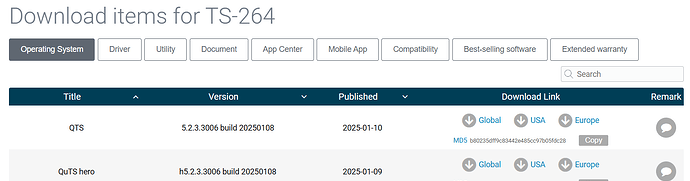QTS 5.2.4.3070 build 20250312
2025-03-17
Applicable Models
- HS-251+,S2
- QMiroPlus-201W
- Mustang-F100,Mustang-V100,Mustang-200-i7-1T-32G-R10,Mustang-200-i5-1T-32G-R10,Mustang-200-C-8G-R10,Mustang-200
- QBoat Sunny
- QGD-1600P,QGD-1600
- QGD-3014-16PT
- TS-453S Pro,TS-853S Pro
- TS-531P
- TS-216,TS-416
- TS-128A,TS-228A,TS-212P3,TS-130,D1 Rev-B
- TS-231P3,TS-431P3
- TS-231P2,TS-431P2
- TS-831X,TS-531X,TS-431X,TS-431X2,TS-431X3,TS-431KX
- TS-431XU,TS-831XU,TS-1231XU,TS-431XU-RP,TS-831XU-RP,TS-1231XU-RP,TS-431XeU
- TS-932X,TS-832X,TS-332X,TS-532X,TS-932PX,TS-832PX,TS-432X,TS-632X
- TS-432XU-RP,TS-432XU,TS-832XU-RP,TS-832XU,TS-1232XU-RP,TS-1232XU,TS-432PXU,TS-432PXU-RP,TS-832PXU,TS-832PXU-RP,TS-1232PXU,TS-1232PXU-RP
- TS-133,TS-233,TS-433,D4 Rev-C,TS-216G
- TS-1635
- TS-1635AX
- TS-435XeU
- TS-231+,TS-431+,TS-131P,TS-231P,TS-431P,TS-131K,TS-231K,TS-431K,D2,D4,D4 Rev-B
- TS-251,TS-451,TS-651,TS-851,TS-451S,TS-251+,TS-451+,TS-351,D2 Pro Rev-B,D4 Pro Rev-B
- TS-251A,TS-451A,D2 Pro,D4 Pro
- TS-251B
- TS-451DeU,TS-453DU,TS-453DU-RP,TS-853DU-RP,TS-1253DU-RP
- TS-451U
- TS-253 Pro,TS-453 Pro,TS-653 Pro,TS-853 Pro,TS-453mini,IS-453S
- TS-453Bmini,TS-253B,TS-453B,TS-653B,TS-453BT3,TS-253Be,TS-453Be
- TS-853BU,TS-853BU-RP,TS-1253BU,TS-1253BU-RP,TS-453BU,TS-453BU-RP
- HS-453DX,TBS-453DX,TS-251D,TS-253D,TS-653D,TS-453D,TS-451D,TS-453Dmini,TS-451D2
- TBS-453A,TS-253A,TS-453A,TS-653A,TS-853A,D6 Pro,D8 Pro
- TS-453U,TS-853U,TS-1253U,TS-453U-RP,TS-853U-RP,TS-1253U-RP,R4
- TVS-463,TVS-663,TVS-863,TVS-863+,TS-563,TS-963X,TS-963N
- TS-463U,TS-463U-RP,TS-863U,TS-863U-RP,TS-1263U,TS-1263U-RP,TS-463XU,TS-463XU-RP,TS-863XU,TS-863XU-RP,TS-1263XU,TS-1263XU-RP
- TS-564,HS-264,TBS-464,TS-262C,TS-462C,TS-264C,TS-464C,TS-364,TS-464,TS-664,TS-262,TS-462,TS-264,TS-464C2
- TS-464U,TS-464U-RP,TS-1264U-RP,TS-464eU,TS-864eU,TS-864eU-RP
- TVS-471,TVS-671,TVS-871,TVS-871T
- TVS-871U-RP,TVS-1271U-RP,TVS-471U-RP,TVS-471U,R8
- TVS-672N,TVS-872N,TVS-872X,TVS-672X,TVS-472X,TVS-472XT,TVS-672XT,TVS-872XT
- TVS-872XU,TVS-872XU-RP,TVS-1272XU-RP,TVS-1672XU-RP,TVS-2472XU-RP,TVS-972XU,TVS-972XU-RP
- TVS-473,TVS-673,TVS-873,TVS-473e,TVS-673e,TVS-873e
- TS-h973AX,TS-473A,TS-673A,TS-873A
- TS-873AU,TS-873AU-RP,TS-1273AU-RP,TS-1673AU-RP,TS-873AeU,TS-873AeU-RP
- TS-873U,TS-1273U,TS-1673U,TS-873U-RP,TS-1273U-RP,TS-1673U-RP
- TVS-675
- TVS-h875U,TVS-h875U-RP,TVS-h1275U-RP,TVS-h1675U-RP
- TS-1277,TS-877,TS-677,TS-1677X
- TS-877XU,TS-877XU-RP,TS-1277XU-RP,TS-1677XU-RP,TS-2477XU-RP,TS-977XU-RP,TS-977XU,TS-h1277XU-RP,TS-h977XU-RP,TS-h1677XU-RP,TS-h2477XU-RP
- TS-EC880 Pro,TS-EC1080 Pro,TVS-EC880,TVS-EC1080,TVS-EC1080+
- TS-EC880U,TS-EC1280U,TS-EC1680U,TS-EC2480U R2,TVS-EC1280U-SAS-RP R2,TVS-EC1580MU-SAS-RP R2,TVS-EC1680U-SAS-RP R2,TVS-EC2480U-SAS-RP R2,TS-EC2480U,TS-EC880U R2,TS-EC1280U R2,TS-EC1680U R2,TVS-EC1280U-SAS-RP,TVS-EC1580MU-SAS-RP,TVS-EC1680U-SAS-RP,TVS-EC2480U-SAS-RP,R12,R16,R24
- TVS-882T,TVS-1282T,TVS-682,TVS-882,TVS-1282,TVS-682T,TVS-1282T3,TVS-882BR,TVS-882BRT3
- TVS-882ST,TVS-882ST3
- TVS-1582TU
- TS-883XU,TS-883XU-RP,TS-1283XU-RP,TS-1683XU-RP,TS-983XU,TS-983XU-RP,TS-2483XU-RP,TS-h1283XU-RP,TS-h2483XU-RP,TS-h1683XU-RP
- TS-1685,TS-h886,TS-h686
- TES-3085U,TES-1885U,TS-1886XU-RP,TS-h1886XU-RP,TS-h1886XU-RP R2
- TS-2888X,TVS-h1688X,TVS-h1288X
- TS-h3088XU-RP
- TDS-16489U
- TS-h2490FU,TS-h1090FU
- TS-328,TS-428,TS-230,D2 Rev-B
- TS-551
- TS-473,TS-673,TS-873
- TVS-951X,TVS-951N
- GM-1000,TNS-h1083X,TNS-h1083X (A Side),TNS-h1083X (B Side)
- TS-i410X, TS-410E
- TS-253E,TS-453E
- TS-h987XU-RP,TS-h1887XU-RP,TS-h2287XU-RP,TS-h3087XU-RP
- TDS-h2489FU
- TS-1655, TS-855X
- TS-855eU, TS-855eU-RP
- TS-466C
- TS-AI642
- TBS-h574TX
- TS-433eU
- TS-h765eU
- TS-h1277AFX
Security Updates
Applied multiple security updates to further enhance system security.
Enhancement
Network & Virtual Switch
Improved the DHCP server creation and editing process. When creating a DHCP server, you can also set reserved IP addresses. It is now also possible to create a DHCP server when the adapter is using a DHCP IP address, although we still strongly recommend using a static IP address.
You can now directly set the DHCP IP address of a client device as a reserved IP address.
Adapter connection statuses are now displayed in "Network > Interfaces > Thunderbolt".
Storage & Snapshot
Updated Western Digital Device Analytics (WDDA) to version 8.70.5 for improved stability.
Fixed Issues
Resolved an unusual issue where some users experienced RAID group and shared folder errors after a firmware update.
Fixed an issue where ARM-based NAS models could not join a Windows Server 2025 domain.
Resolved a rare issue in the kernel-mode SMB daemon that caused the NAS to stop responding for some users.
Fixed a log message that displayed the wrong operating system.
Addressed a UI issue in the App Center settings window when the display language was set to French.
Fixed an issue in Control Panel where right-clicking an empty area would open a context menu with the "Create Shortcut" action.
Improved WebDAV transfer speeds.
Improved the login authentication mechanism on certain NAS models.
Fixed an issue where even though the QDA-A2AR adapter was already running the latest firmware, the system would still notify users that there was a newer firmware version available.
Fixed an issue where after restarting the NAS, the system would incorrectly indicate that port trunking groups were degraded.