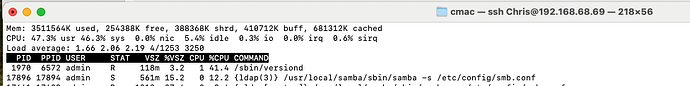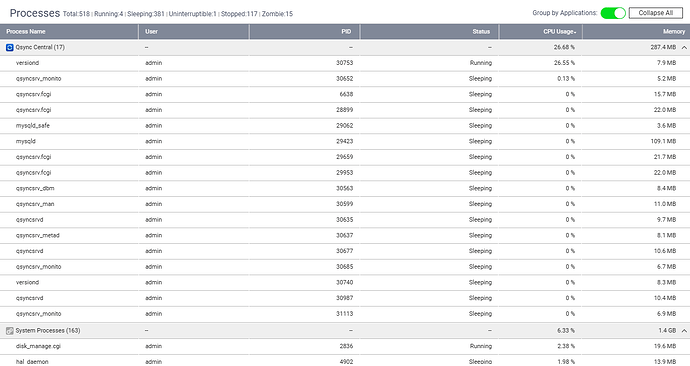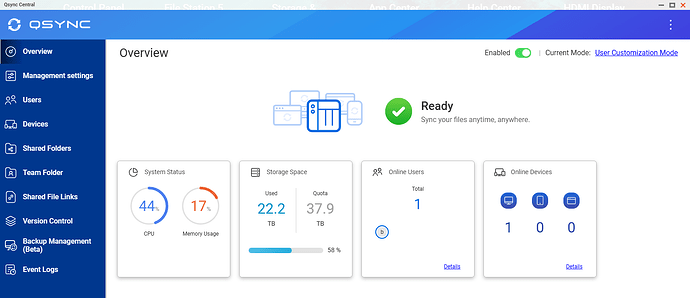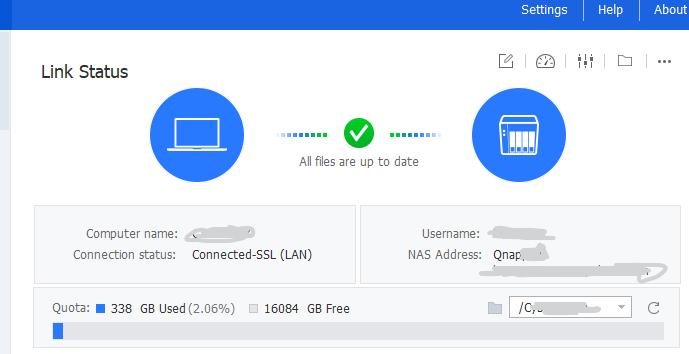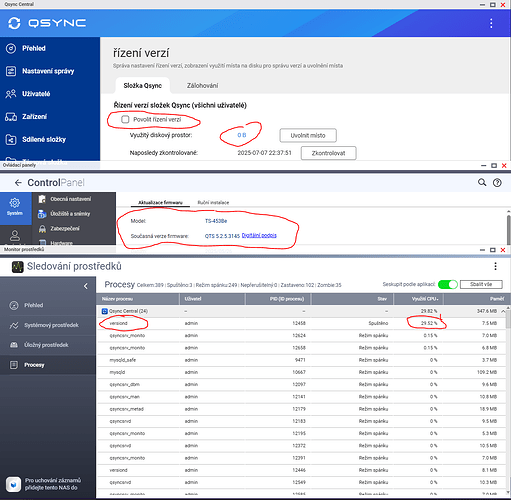My TS-253B running QTS 5.2.5.3145 has a process called /sbin/versiond that sits at between 22 and 27% of CPU as per top. Apparently it is a “Versioning Daemon”, but what is it and is it normal that it constantly uses that much CPU? The only results I got when searching on this topic were about Qsync; I have not turned on version control in Qsync.
I am also experiencing this on my TS-464eU running QTS 5.2.4.3079, I am pretty sure it is not normal as my NAS usually idles at no more than 3% CPU usage and it is now idling at 26 - 28% CPU.
I noticed the CPU utilization on my QNAP TS-653D is higher than normal running pretty consistently between 30-40%. Generally it runs idle in the 3-5% range.
Resource monitor tells me its coming from the Qsync app “versiond” process. Killing the app reduces the CPU load but relaunching it puts it right back where it was. No sync is currently happening, the last sync completed over an hour ago.
Any ideas what could be causing the utilization here?
YMMV but, I chased this down to Qsync Central in my QNAP. A recent app update of Qsync Central to 5.0.0.0 started it. I do not use Qsync Central. I stopped Qsync Central from it’s menu and my CPU fell to what I consider nominal levels.
Hi @beatmstrj , I’ve moved your post into the existing topic on this issue. ![]()
I have the same problem. I do use QSync Central, but versioning is disabled. I didn’t have this issue before updating the firmware from version 5.2.3.???. Since then, the mentioned process constantly uses around 25%–30% of my CPU. I apologize for the screenshots in Czech, but hopefully it’s still clear…
I also noticed that when I enable versioning in QSync Central, the versiond process suddenly drops its CPU usage and everything calms down. But when I disable versioning again, versiond immediately shoots back up to around 25% CPU usage. It seems like they haven’t handled the case properly where versioning is turned off.
OK, so we seem to be narrowing down the root cause. Has anyone raised a ticket with QNAP?
Somebody has already a ticket open in the German forum
There’s an updated Qsync Central 5.0.0.1 with a fix
[Fixed Issues]
- Qsync Central no longer consumes excessive CPU resources after version control is disabled.