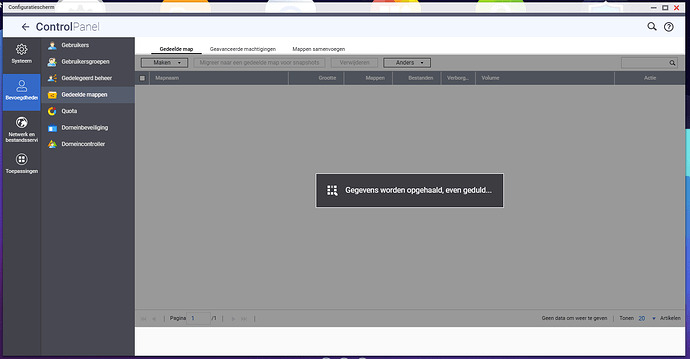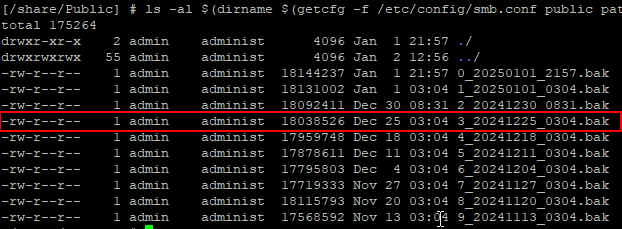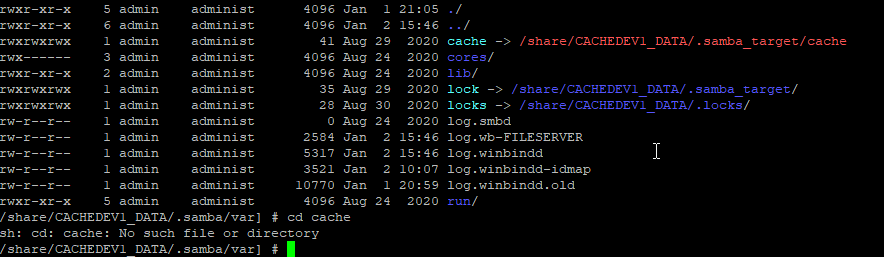To all viewers: wishing you a healthy, happy and successful 2025!
System:
TS-431P2
FW QTS 5.2.2.2950
Issue
During the weekend I have updated to the above firmware and as tonight I wanted to maintain my Shared Folders and give access to one for a new Media Player, I found that after creating a new Folder the GUI remains stuck at a message that reads (translated from dutch) “Data is being retrieved, please wait…”. After 15 minutes I went back to the main screen to check in File Station if the folder was created or not and there it is shown.
In Control Panel under Users and User Groups I can maintain the access rights as before, also for the new folder, but when switching to the Shared Folder tab in Control Panel, it remains blank and also my already existing folders are not shown. When triggering a refresh, the same “Data is being retrieved” message is shown, but not going away.
Things checked
I have tried resetting the Network services to default, rebooted several times, reinstalled the latest FW, rebooted, but no solution.
I tried “Restore Default Shared Folders”, but that one is showing a message that there are already shared fodlers, or the volume is not formatted or disconnected, which scared the sh#t out of me as I do not want to loose my data.
Via command prompt I do not see anything strange, folders are there and rights are as I would expect.
Checked the log files for errors and warnings, these are the only ones I get:
load_crypt_module.log:ERROR: /lib/modules/misc/gasket.ko missing
load_crypt_module.log:ERROR: /lib/modules/misc/apex.ko missing
load_crypt_module.log:ERROR: /lib/modules/misc/hailo_pci.ko missing
nc.log:2025-01-01 22:44:27,270 [Warning] app.cpp:341, void NC::App::update(const char*, bool) [App] A214 read icon file error: File not found : /mnt/ext/opt/NotificationCenter/share/apps/A214/.qpkg_icon_80.gif
Request
So I am looking for a fix, either from the web GUI, or via SSH, to get my Shared Folders back in the view.
I hope one can help me out?
The issue as displayed in the Control Panel: