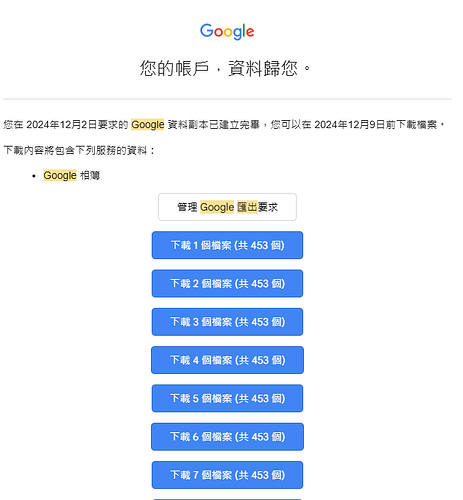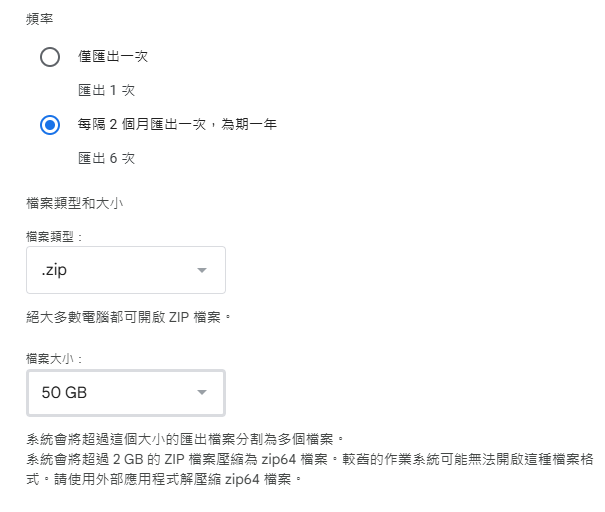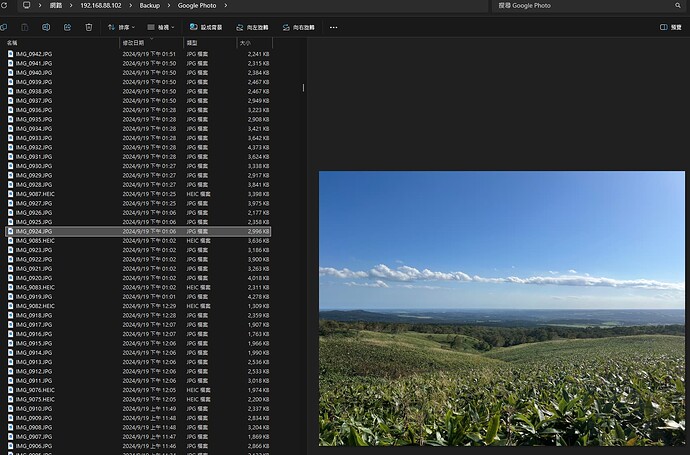As a Heavy Google Photos User, Here’s My Experience with QNAP MARS and Google Takeout
As a heavy user of Google Photos, I’ve been searching for a stable and efficient backup solution to preserve my photos and videos—ideally one that backs up my cloud photos daily to my own device.
Recently, I tried two methods: QNAP’s MARS application and Google Takeout export functionality.
Let me start with the conclusion: Google Takeout’s backup feature is as frustrating as garbage—it’s incredibly hard to use…
Below are my experiences, sharing how I felt during the backup process.
My Experience with QNAP MARS
Setup Process
The setup process for QNAP MARS was incredibly intuitive and convenient. All I needed to do was install the MARS app on my QNAP NAS, authorize my Google account, select the albums I wanted to back up, and configure an automated backup schedule. With this setup, I now back up Google Photos daily to my QNAP NAS.
Feature Experience
MARS’s backup functionality is what I love the most. It only syncs newly added or modified photos and videos, avoiding duplicate storage, saving NAS space, and ensuring that subsequent daily backups are fast and efficient.
Additionally, all backup data is stored locally on my NAS, which gives me great peace of mind. Even if files in Google Photos are accidentally deleted, I can restore everything from the NAS. In essence, QNAP MARS serves as an off-site backup for my Google Photos. This eliminates concerns about potential price hikes from Google or issues like account suspension or deletion.
Limitations and Challenges
However, MARS does have some limitations. For instance, due to restrictions from Google’s API, videos backed up to the NAS are limited to a maximum resolution of 1080p/30fps. Google Issue Tracker: Return high resolution video from base URL
My Experience with Google Takeout
In contrast, using Google Takeout involves logging into the Takeout webpage, selecting the export range (all albums or specific ones), and waiting for the system to generate download links. While the process is simple, my large data volume means each export takes several days to complete…
After exporting via Google Takeout, what awaits me is a pile of zip files that I have to download one by one and then extract manually just to restore the photos—it’s exhausting! OMG.
Google Takeout compresses all images into multiple ZIP files during export. This results in redundant storage and wasted space. Downloading all these ZIP files takes far too long and requires extensive manual effort for organization—something I find extremely inefficient.
Moreover, the backup frequency options are limited:
- Once
- Every two months for a total of six times
This is another major drawback. As someone who experiences anxiety over data loss, I expect daily photo backups. In this regard, Google Takeout is simply impractical compared to QNAP’s MARS solution.
Conclusion
If I had to choose between the two methods, I would undoubtedly go with QNAP MARS. Its automation features and incremental backups save me significant time and effort.
While Google Takeout is free, its cumbersome process and lengthy export times—followed by manually extracting ZIP files—make it unfriendly for long-term users like myself.
With MARS backing up photos from Google Photos daily onto my NAS without requiring manual extraction of ZIP files, it’s truly satisfying.
Overall, QNAP MARS stands out as the perfect solution for backing up Google Photos. Having my cloud photos backed up daily onto my own device provides an invaluable sense of security.