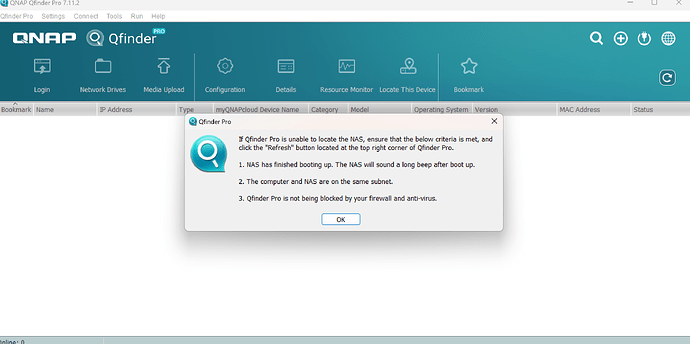Hi Qnap community. I’ve just purchased my first NAS, a QNAP TR-002. I have an 8TB BarraCuda 3.5" SATA3 Desktop Hard Drive in one of the two bays, and nothing in the other.
I have the QNAP set to “software control” and it is plugged in via USB to my laptop (the TR-002 doesn’t have an ethernet connection).
The drive has been formatted and is readable on file explorer. I have downloaded Qfinderpro,
My problem is Qfinderpro can’t read the TR-002. I get the error message (screenshot below). I have checked it isn’t blocked by my antivirus.
I have waited over 90 mnutes for the TR-002 to boot and never heard a long beep - just a short one after a few seconds. I waited 90-120 minutes and never heard a long beep. Could this be a hardware issue? I don’t know about the subnet, but given my tr-002 is connected via USB to my laptop I assume this would be the same? I am a newbie so if there’s a way of checking the subnet issued I’d be grateful.
Thanks for your help. I appreciate this is a basic/beginners question, but I’m keen to get started and this is pretty frustrating.
If it’s relevant, I just want to use the tr-002 for storage as a plex server. I’m not looking at running as RAID (hence the single HDD at this stage).
Thanks
Greg