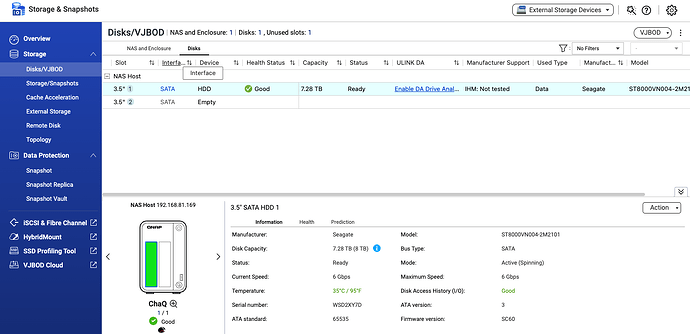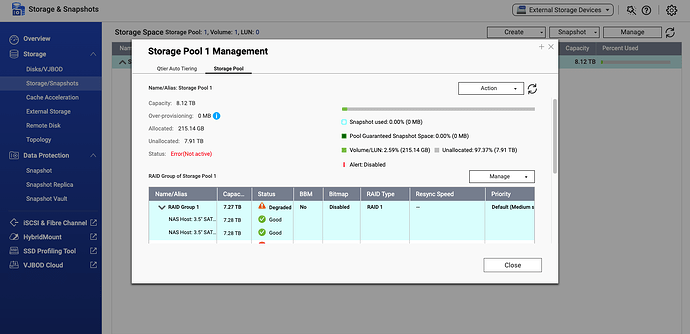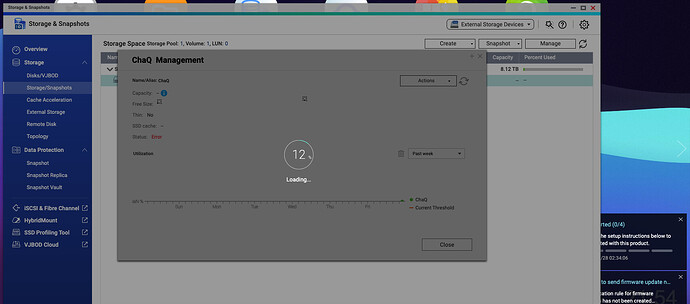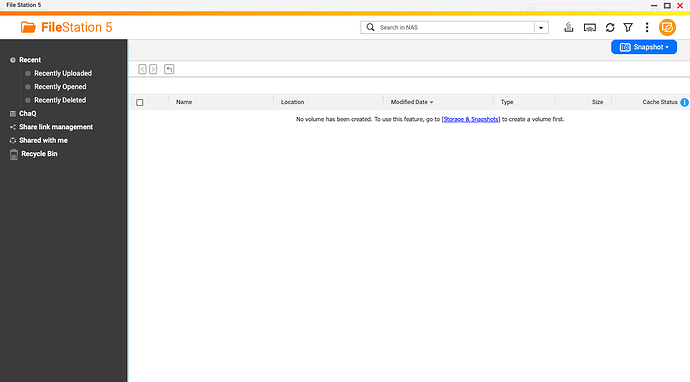I have a TS-253D, which was set up with 2 IronWolf 8TB HDDs and 2 NVMe SSDs. A firmware update appears to have messed up the system, and rather than asking for help, I tried my luck at pulling one of the RAID1 HDDs, and factory resetting the NAS with the other. Little did I know that I wouldn’t be able to copy the data over from the 2nd copy of the RAID1 pair.
@dolbyman was very generous with his time on QNAP Forum to get me back on a potential track to salvage my data; I took out all HDDs and SSDs, rebooted the NAS, and updated the firmware (per the screen text, was meant to be non-destructive) to QTS 5.2.2.2958.
I can now log into my NAS; however, I still can’t see my data. Before I give up all hope, curious to know whether there is any step I’m missing.
Here is what I see as system details:
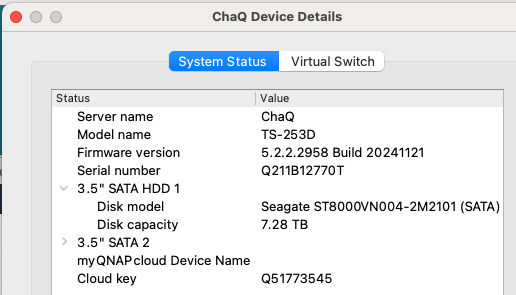
The one disk is showing in good shape; furthermore, the system recognizes it is part of a degraded RAID-1 array.
I clicked on the Storage & Snapshots error: it stayed stuck at 12% for about 30 minutes, I stopped it.
FileStation 5 isn’t showing any volumes or shared folders (though I haven’t recreated any yet - am I supposed to manually recreate the shares I had previously?)
Again, thanks to anyone who can help me figure out whether there is any chance that I salvage the data that was on that one remaining disk. Not mission-critical, but it’d be a heck of a time-saver…!
And yes, before anyone asks, I have learned that RAID isn’t backup; I had an offsite copy of my pictures, but I didn’t know what was being done the 1st time the NAS was set up. I’ll learn the hard way if I have to (that is, rebuild the media library), but if I can get off with a good scare and a stern warning, I’d much rather that outcome!