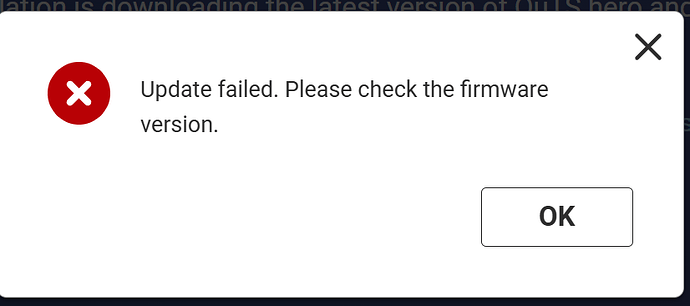This is a never been used TS-873A trying to be initialized. No method works (Smart Installation from web client, cloud client or QFinder. The Update fails at about the 20% stage with the following dialog message : “Update failed. Please check the firmware version.”
Current firmware version 5.0.0.2131.
Initialization cant proceed without the firmware update step.
What are my options or next steps.
How about a manual update ? (via GUI)
Its uninitialized. No GUI at this point just the Smart Installation. Happy to try a commandline.
Then do the install and deny the update (worst case disable your internet so the NAS setup cannot check)
Disabling the internet allowed the default firmware wizard to prompt for a firmware version. Thanks for the help. The firmware utility later on wanted to install 5.0.1.2425 but the digital signature was stale. Manually installing latest version seems to have no side effects.
So you got it up and running then?