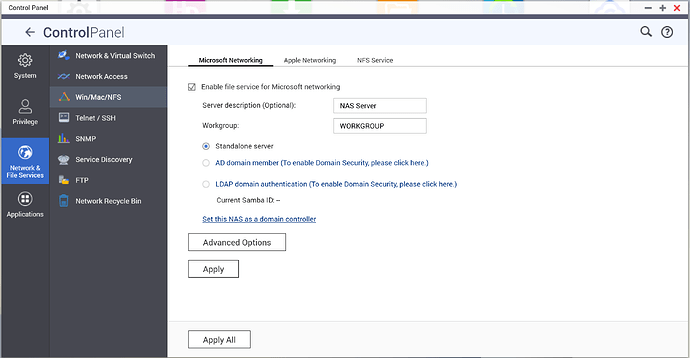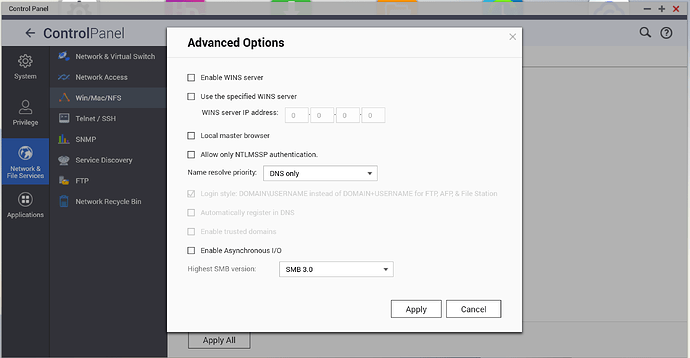Hi,
Windows 11 Home 24H2 has broken access to my QNAP TS-653A on two different laptops.
At the command line I use:
net use M: “\192.168.1.xxx\Folder” /user:“user.name” password
Or in Windows explorer I use:
Map Network Drive, Connect Using Different Credentials and enter the above
Whichever one I use, I can access the folders and files from the command prompt (I can copy files, I can play videos in VLC, etc etc), but attempting to access the M:\ drive from Windows explorer just gives “M:\ is not accessible. The specified server cannot perform the requested operation.”
Everything is still working fine on a Windows 11 machine that’s still on 23H2, and a Windows 10 machine.
I have tried everything I can find online…
Enabled SMBv1 using PowerShell: Detect, enable, and disable SMBv1, SMBv2, and SMBv3 in Windows | Microsoft Learn
Checked all services are running: Fix: Mapped Network Drive Not Showing in Windows 11 | Password Recovery
Carried out step 8 here (from a link in the old forum) : accessing-a-third-party-nas-with-smb-in-windows-11-24h2-may-fail/4154300
The steps “worked” in so far as SMBv1 is now enabled, the services are now running, and the commands in step 8 appeared to work. I rebooted after each and re-checked. I do also realise that most of these steps are a very bad idea security-wise.
But I still get exactly the same error when trying to access my NAS from Windows Explorer. None of these steps have fixed the problem.
My NAS is now useless with these laptops.
What else can I try? Any ideas? I can’t roll back to Windows 11 23H2.
Thanks for any help anyone can give.
Cheers,
David.