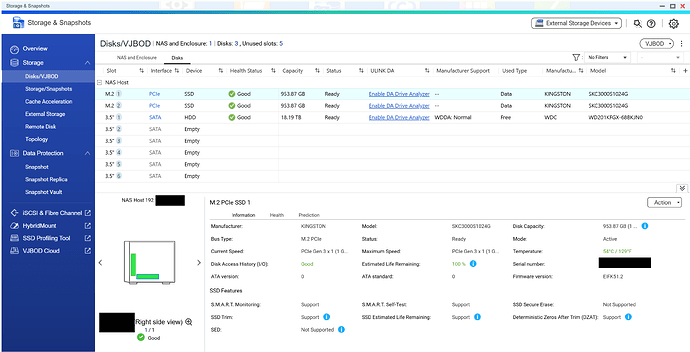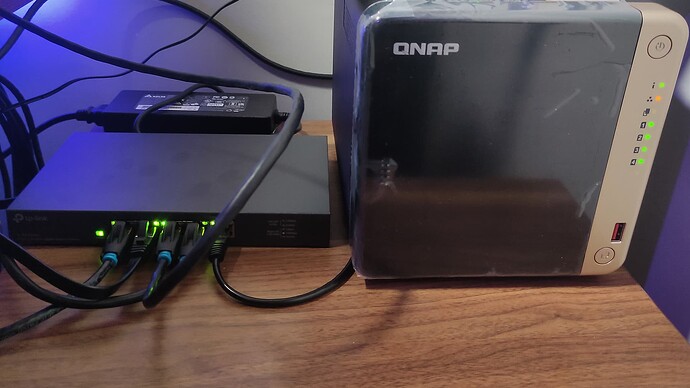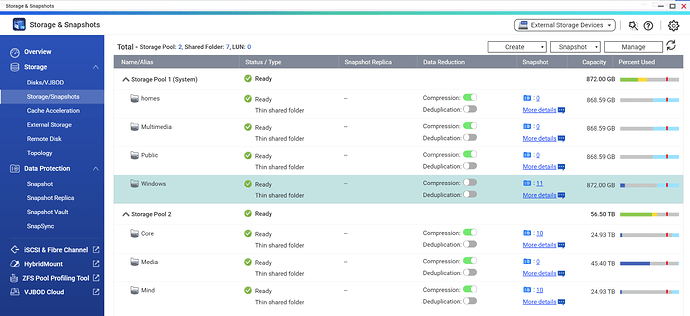I would love to see full instructions on how ad SSL to Webserver (Joomla Website).
A post was split to a new topic: HBS3 problems
Hi everyone.
I set up my first NAS TS-664 with two 1TB NVME SSDs (KC-3000) and a single 20TB WD Red Pro for initial testing (with four additional WD Red Pro drives on the way). The NAS setup was straightforward; I watched a few QNAP YouTube videos to get acquainted with the functions. I’ve already installed several applications to test the NAS, and all the apps are working perfectly so far. Using QNAP Qfinder Pro, I mapped the NAS as a network drive on my PC and set up Qfile Pro on my cell phone, allowing me to share files across my three PCs and phone seamlessly. After conducting a few speed tests, I’m thrilled with the 2 x 2.5Gbps performance, it met my expectations exactly.
Error
Re-post… I initially posted it as a reply by error!
Hi there,
Globally satisfied with my TVS-671 and TS-870 PRO…
But there one “simple” thing I don’t get: why the hell can’t we schedule the monthly RAID scrubbing to take place only on weekdays or weekends (depending on our usage or preference), without having to proceed manually?
Furthermore, why aren’t other recurring tasks (virus scan for example) automaticaly postponed during a RAID scrub, to avoid resource hogging and making all processes even longer?
Seems like good sense to me… now that there’s a more “direct” line to QNAP, I can request it, hoping it will be implemented quite soon.
One thing I have been appreciating over the last few months, is the much quicker availability after a reboot, thanks.
Salut a tous
je possede un QNAP depuis plus de 10 ans sans aucun problemes merci aux developpeurs continuez comme ca
=============
Machine translation added by Dolbyman
Hi all
I have had a QNAP for over 10 years without any problems, thanks to the developers, keep it up
@passep Please post English in this community, thanks
Hi all,
The QNAP Community launch is a good initiative.
As a creative director leading a talented team of designers, 3D artists, and motion graphics specialists, seamless collaboration is not just a luxury; it’s a necessity. The QNAP TS-464 has truly helped our remote work environment. This advanced centralized storage solution ensures that our projects remain synchronized and accessible from anywhere, fostering an atmosphere of creativity and efficiency.
With outstanding high-speed connectivity and scalable storage, the TS-464 effortlessly manages large design files. Our graphic designers utilize high-resolution images, while 3D artists render intricate models, and motion graphics experts edit video files without interruptions. The 2.5GbE connectivity and SSD caching result in significantly faster file transfers, even for demanding After Effects tasks or complex Cinema 4D projects.
Imagine the productivity boost of expanding to a 10GbE network, dramatically accelerating our workflows when handling high-resolution videos and multi-layered 3D renders. The Hybrid Backup Sync (HBS 3) guarantees real-time data protection, reducing the risk of lost progress. With Qsync, our team collaborates effectively on shared folders, enhancing version control for Photoshop files and 3D assets.
The TS-464 is indispensable for optimizing our remote creative workflow, combining effortless file access, secure backups, and blazing-fast performance. Invest in the future of your team’s productivity today!
Hi, I’m in Australia and found a great deal on a h973ax. It seems to do all I wanted, and it was going to be cheaper than getting a Synology unit because the QNAP model comes with 32GB of RAM and the 10gbe port as standard.
I also was happy to read that it will have software support until August 2029 at the least.
I got two used P4510 1TB U.2 drives from eBay as my system pool, and did a lot of reading and watching YouTube videos before purchase, to learn about how QuTS is equal to or superior to the Synology file system.
So far I’ve copied about 24TB of data and can sleep better at night, knowing it’s in a RAID5 array. I will then use my current PC as an off-site backup and build a new PC.
Installed Plex server and deleted plex server off my PC, nice! Encoding of course doesn’t work very well, but I don’t really need that - if I can download files remotely, that’s fine.
Even with Ryzen 1500B not being the fastest CPU, with enough dedicated cores and memory, I have spun up a Windows 11 VM, because I don’t have the patience to learn Linux and Docker, so the things that I need a 24x7 server for, I can run in Windows VM. It’s very responsive of 10gbe local network.
Next I installed QNAP secuirty center and ClamAV, QuFirewall and qVPN. Then QuTS notification centre to send me emails, and plugged a CyberPower UPS into the USB port for smooth shutdowns during power outages.
Then I logged into QNAP cloud and setup a qlink URL for when I am mobile. The AMIZ Cloud interface is actually better at showing hard drive temps quickly, rather than the main QNAP OS.
I plan to setup QFilePro and some sort of sync for my Android phone.
Then I installed Qsirch and HBS3 but haven’t used it much.
and then we come to tonight. I installed Hyper Data Protector and Netbak PC agent on my Windows PC. It backed up my entire system in 15 minutes of the 10gbe!
I followed the video on how to do this, from the QNAP UK videos on YouTube. Big thanks to the team from QNAP UK, those videos are fantastic and I’ve gone through many of them to help me learn about the NAS.
Lastly, I’ve created a recovery media, again following the video guide.
Now I’ve just virtualized my Windows PC and will attempt to spin that up as a VM in Virtualization Manager, so I can then upgrade this machine to Windows 11 before relegating it as an offsite backup.
All up, no major issues so far, that couldn’t be fixed with some research, all the AI chatbots are really helpful with this, Gemini and ChatGPT mostly.
I like how the fan is responsive to the temps inside the chassis. I had the NAS on top of my fridge, in my apartment, but the 16TB drives were too chatty, so I moved it into a cupboard. Temps are significantly higher, but the fan has ramped up to compensate. Now I can’t hear it operating at all.
Here is my experience
My Journey into the World of NAS with QNAP
My adventure in the world of NAS began in the early 2000s with a Ts509, a solid starting point for storage management. Over time, I upgraded to a dual TVS-1080 cluster, significantly enhancing performance and redundancy. However, my real breakthrough came with the adoption of the powerful TVS-h1688x.
16 disk of pure power!
This model unleashes the full potential of hybrid SSD/HDD hardware, backed by 64GB of memory, ensuring speed, reliability, and scalability. With the robustness of the ZFS file system, my data remains protected while performance remains top-tier.
Today, my entire NAS ecosystem, six units in total,
stays seamlessly synchronized using the powerful Hybrid Backup Sync, leveraging ultra-fast 25Gb connections. QNAP continues to push the boundaries of innovation, making storage management easier, safer, and more efficient. Forward into the future with QNAP!
After a long year of research, consideration, and weighing the pros and cons, I finally made the decision to invest in a QNAP TS-253E-8G NAS, and I can confidently say it was one of the best decisions I have made lately. I have been exploring ways to better manage my growing collection of files, media, and photos, and this NAS has turned out to be the perfect solution.
The QNAP TS-253E-8G is a powerful, reliable, and versatile system that has exceeded my expectations. I currently have two 4TB HDDs installed, giving me plenty of space for storage and data organization. One of the things I truly appreciate about this device is its seamless performance and intuitive interface. I am already planning to expand it further by adding SSD cache, which will significantly boost the speed and overall performance even more.
I primarily use the NAS for data backup, as a Plex media server, and for photo archiving. It is reassuring to know that my important files are now stored safely and can be accessed anytime, from anywhere. Setting up Plex was incredibly smooth, and now I can stream my favorite movies and TV shows directly from the NAS to any device in my home.
Another thing I love about this system is how customizable it is. QNAP’s app ecosystem provides a lot of flexibility and additional tools for media management, automation, and cloud integration.
Overall, I am extremely satisfied with this setup. It is not just a storage device—it is a central hub for my digital life, and it is already made my workflow more efficient and my digital experience more enjoyable. If you have been thinking about investing in a NAS, I can honestly recommend giving the QNAP TS-253E-8G a serious look.
Ma grande catastrophe matinale !
C’était une journée comme les autres, a la course, déjà trop occupé même si elle ne faisait que commencer, jusqu’à ce que mon café du matin décide de faire un détour… directement sur mon ordinateur portable. Un instant, j’étais en train de finaliser un schéma d’architecture pour une salle de serveurs pour un client, l’instant d’après, mon écran s’étain, le portable sifflait en vivant sa belle mort dramatique provoquée par la caféine.
La panique s’est emparée de moi. Avais-je tout perdu? Des mois de travail, des dossiers en cours, des financiers et même, sur un document world une information trop importante pour être perdu, ma phrase de récupération pour toutes toutes mes Bitcoins soit 0.0013553663637 environ rofl …
Mais alors, tel un héros dans un thriller technologique, mon NAS QNAP est intervenu a la rescousse. Grâce à mes sauvegardes automatisées (snapshots toutes les heures, mises a jours et synchronisation avec le cloud hybride), j’ai restauré mes fichiers sur un nouveau portable et en l’espace de quelques minutes. C’était comme si la catastrophe du café n’avait jamais eu lieu (à l’exception de mon bureau encore humide).
Leçon apprise : La perte de données n’est pas une question de “si”, mais de “quand”. Et lorsqu’elle se produira, votre sauvegarde sera soit votre pire regret… soit votre plus grand soulagement. Grâce à QNAP, je bois désormais mon café loin de mon poste de travail et je dors mieux en sachant que mes données sont toujours en sécurité.
Rémi
Thanks QNAP, for developing the perfect solution for backing up photos from Google Photos.